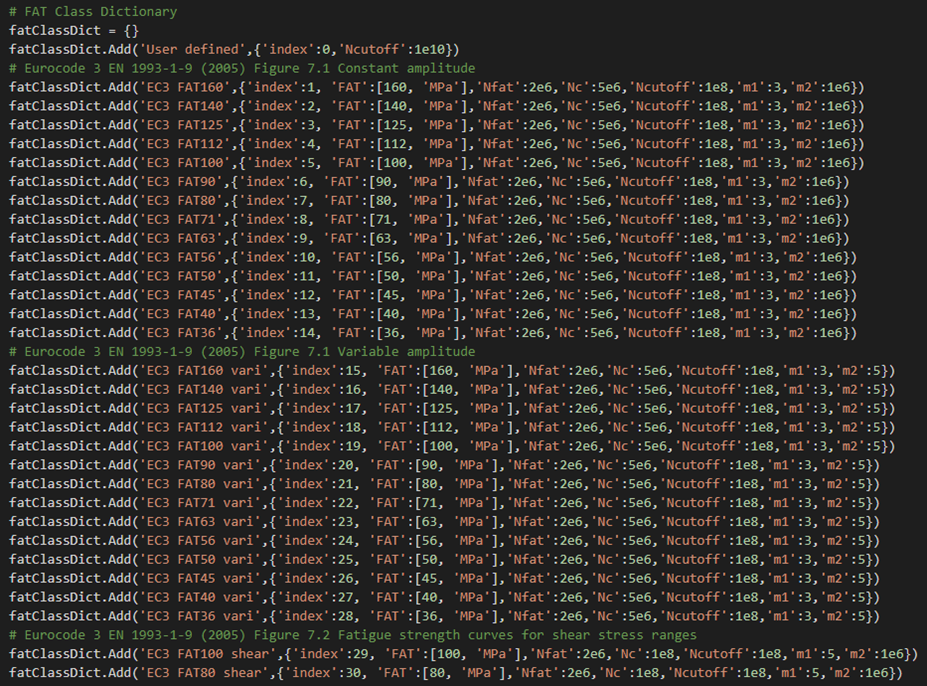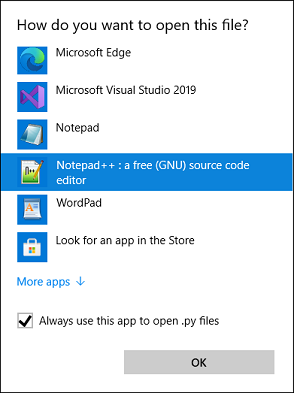Open Preferences (Legacy)
Open Preferences (Legacy)
Table of contents
About
The “Open Preference” is the legacy way of customizing the default properties. Starting in V231.5 this feature and documentation is replaced by the new Bolt Settings object.
Click “Open preference” buttons to if you want to make permanent changes in the file. The preference file is located in the app installation folder (%appdata%\Ansys\v2XY\ACT\extensions\BoltToolkit_V2XY.Z). The changes are applied next time you open Workbench or click “New Project”.
You may have to assign a default action for file type “.py” in Windows so it opens in a text editor and not tries to run the file in a Python terminal.
General Rivet/Bolt Preferences
The first block of parameters defines general options. Use the Bolt Settings to edit in the current model.
When bolts are post processed the MAPDL solver is used and a custom license increment can be used instead of the default one, “postLicenseMAPDL”.
A new option “UfsafetyFactor” can be used to evaluate the “Utilization factor”, Uf, as “Safety factor”, SF = 1/Uf, when post processing.
The “landing page” for the documentation is defined by “gitHubPages”.
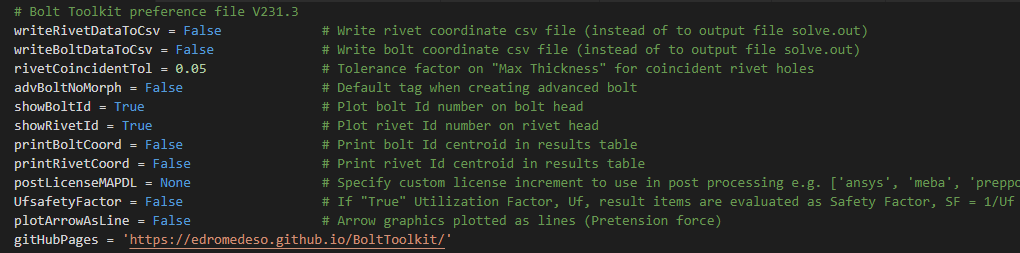
Bolt Code definition
The Eurocode 3 evaluation including material definition, safety factors, criteria etc. is defined in the preference file.
This follows the same structure (API) as used in Weld Toolkit and will allow for further customization.
Result parameters
The available parameters when evaluating is listed in the beginning.

Bolt codes
The default code and available codes are defined in the beginning of the bolt code dictionary “boltCodes”.
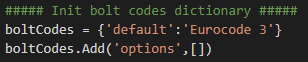
Materials
The available bolt material classes can be modified in the “material” block.
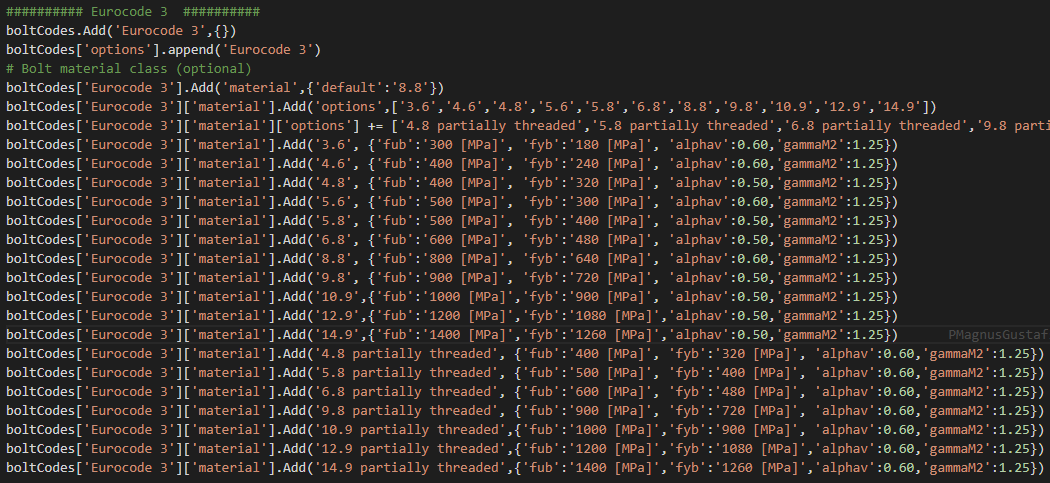
Class of friction surface
The friction classes and corresponding friction coefficient, mu is defined by the “muClass”. Optional to define a reduction factor hf.
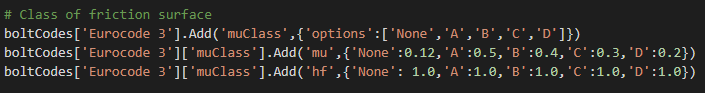
Spacing function
The minimum spacing for bolts as a function of d and/or d0 etc. is defined by the the “spacing”.
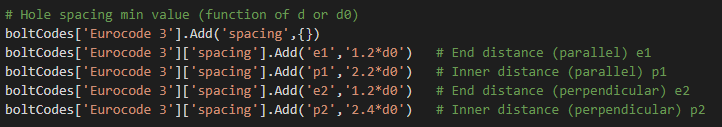
Strength reduction factors
The following blocks defines the reduction factors used for the dimensional strength evaluation.
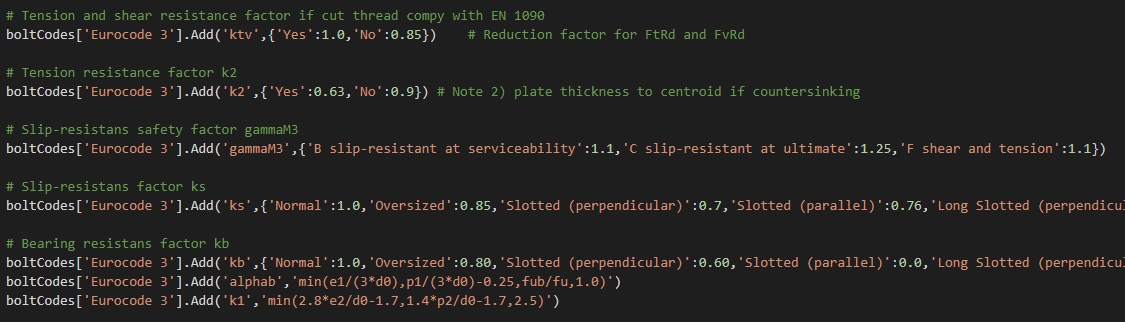
Strength Category
The different joint categories and the corresponding strength checks to evaluate is defined in the block “category”.
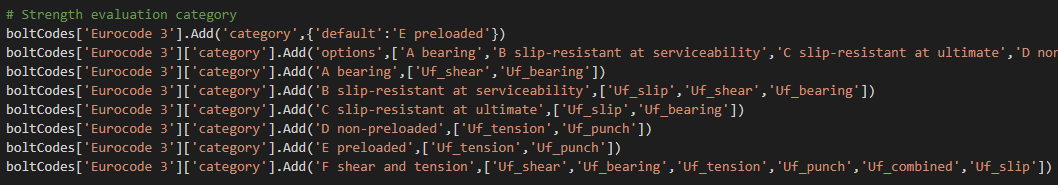
Strength Criteria
The strength criteria for each check are defined in the block “criteria”.
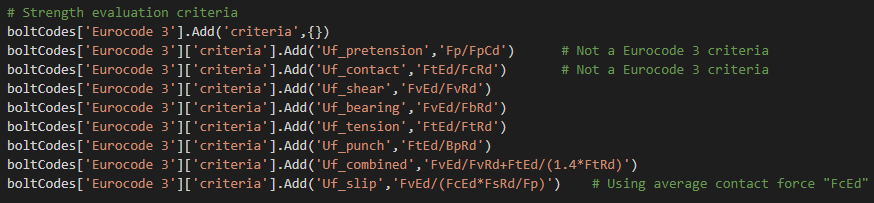
Rivet Code definition
There is a similar group of blocks defining the rivet codes.
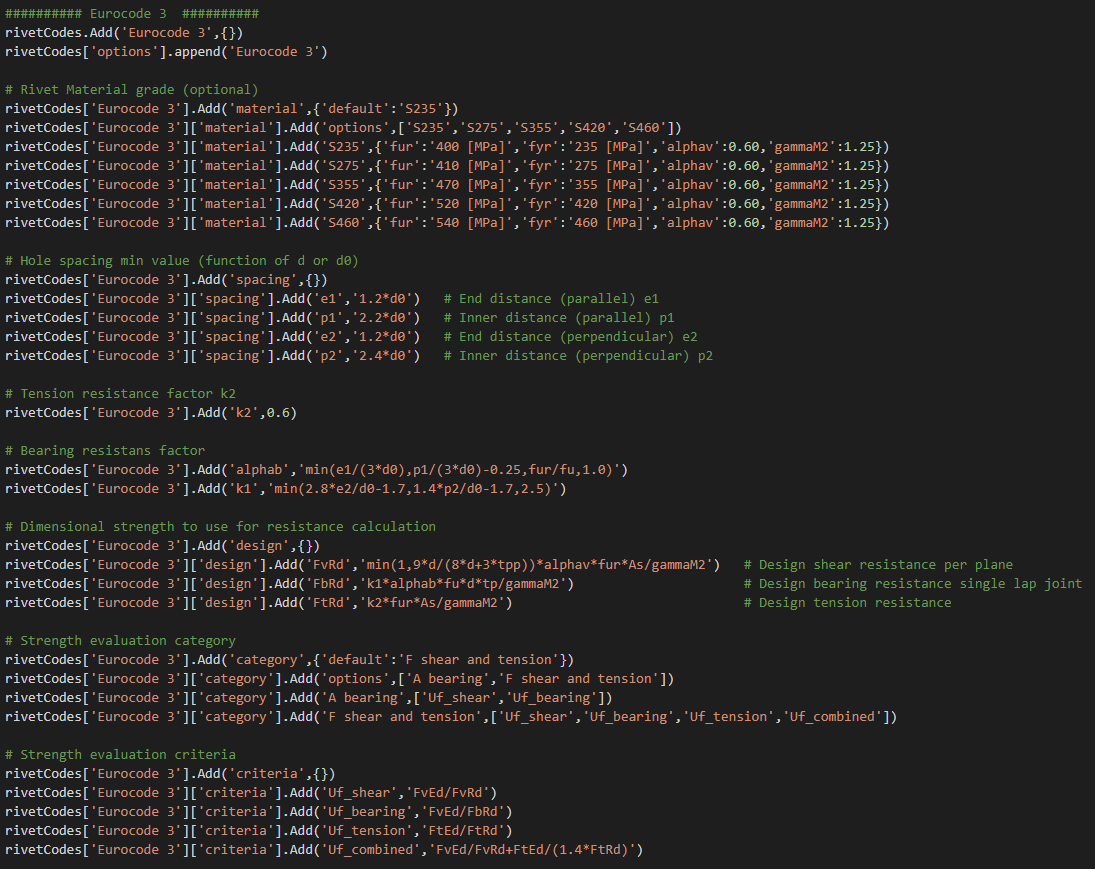
Bolt Fatigue S-N curves
Custom S-N curves can be added to the app using the new API found below “# FAT Class Dictionary”. Curves for Eurocode 3 are included.
One additional feature when defining a S-N curve in the preference file is the possibility to include a second break point, N0, and a corresponding slope, m0.