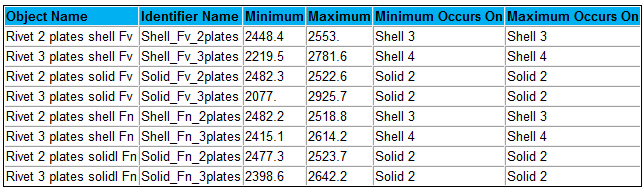Rivets Strength
Rivets Strength
Table of contents
About
The “Rivets Strength” object adds the post processing features to the Rivets load object. This result object will extract all forces and moments in all rivet sections for a selected group of rivets and plot selected result on the model and create a results summary listing.
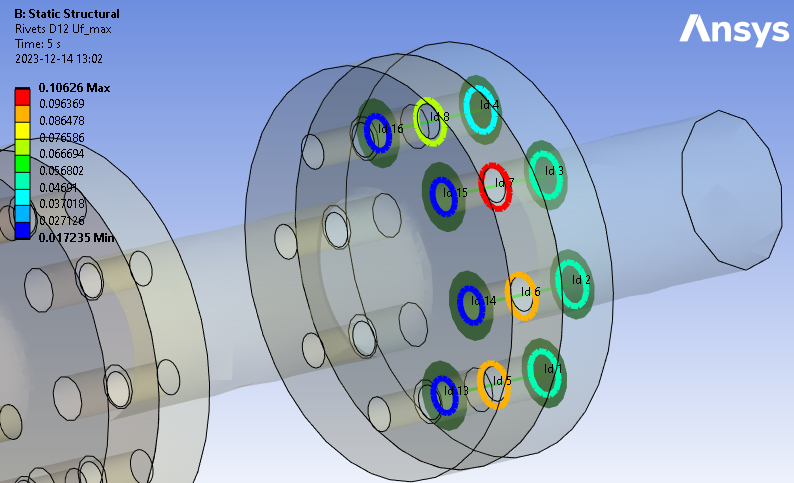
Usage
Rivet result objects for all rivets in the Child Setup, Rivets Group or a selected Rivet object can be added using the context action “Add Rivets Strength”.
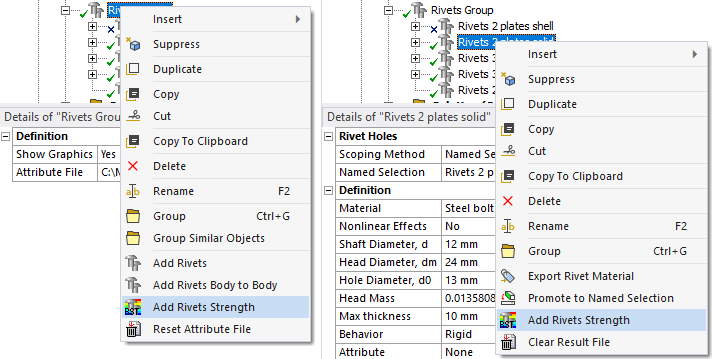
Inputs to define the Rivets Strength are defined in the table below. If selecting Rivet Code additional properties are visible and described in the Design Codes section.
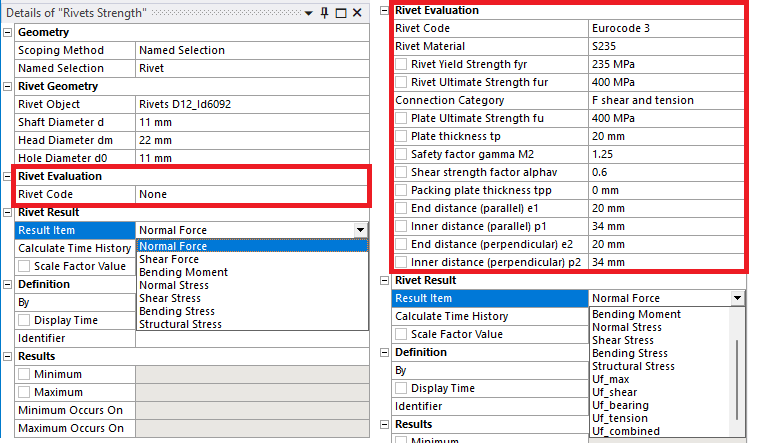
| Geometry | |
|---|---|
| Scoping Method | All Bodies (Default)/Geometry Selection/Named Selection |
| Geometry | Edges from selected rivet object (i). |
| Rivet Geometry | |
| Rivet Object | Select a Rivet object from the list (ii). |
| Shaft Diameter, d | Shaft diameter used in evaluation (can be changed). |
| Hole Diameter, d0 | Identified hole diameter (can be changed). |
| Head Diameter, dm | Head diameter (currently not used in evaluation). |
| Rivet Evaluation | |
| Rivet Code | None/Eurocode 3 (Default) |
| Rivet Result | |
| Result item | Select a result item to display. |
| Result Tolerance Factor | Value between 0 (Default) to 1 to filter out result values. |
| Calculate Time History | No/Yes/Yes (Maximum Over Time)/Yes (Minimum Over Time) |
| Scale Factor Value | Scale factor on the calculated loads, e.g. load safety factor (iii). |
| Definition | |
| By | Time (Default)/Result Set/Maximum Over Time/Time Of Maximum (standard Mechanical feature) (iv). |
| Display Time | Load step time for results evaluation (v). |
In V242.2 and later the Analysis Settings/Output Controls is managed automatically by the app when solving the model.
In previous versions the Analysis Settings/Output Controls “Nodal Forces = Yes” must be set in order for post processing to work.
(i) Geometry
To limit post processing to specific rivets in the group edit the geometry scoping of edges. The node numbers from the selected rivet object will be compared with the node numbers in the selection and results will only be plotted for nodes/rivets that are scooped in the selection.
(ii) Rivet Object
To avoid duplicate names the rivet object Id number is appended to the name. When selecting a rivet object the corresponding geometry is automatically selected and the rivet dimensions are retrieved.
(iii) Scale Factor Value
In a Random Vibration analysis this sets the probability of the results (1: 68.269%, 2: 95.45%, 3: 99.73%).
(iv) By
You may use Maximum Over Time to get the worst case from all steps.
In V242.2 the Maximum Over Time (or Minimum Over Time) changes to use the much faster option “Calculate Time History = Yes (Maximum Over Time)”.
(v) Display Time
You may only use time steps where there are results saved, see the graph and tabular data window for load steps to use.
Result Items
| Result Item | Description |
|---|---|
| Normal Force | Absolute value of axial force at each shear plane, FtEd |
| Shear Force | Shear force sum at each shear plane, FvEd |
| Bending Moment | Bending moment sum at each shear plane, Mb |
| Normal Stress | Axial stress in rivet shaft at each shear plane, σn = Ft/As where As = πd2/4 |
| Shear Stress | Shear stress in rivet shaft at each shear plane, τv = Fv/As |
| Bending Stress | Bending stress in rivet at each shear plane, σb = Mb/Ws where Ws = πd3/32 |
| Structural Stress | Normal + Bending stress in a rivet at each shear plane, σs = σn + σb |
Output
The selected Rivet result item is displayed on each edge section for all rivets.
The rivet geometry can be visualized using the Bolt Settings property “Show Geometry on Results = Yes”.
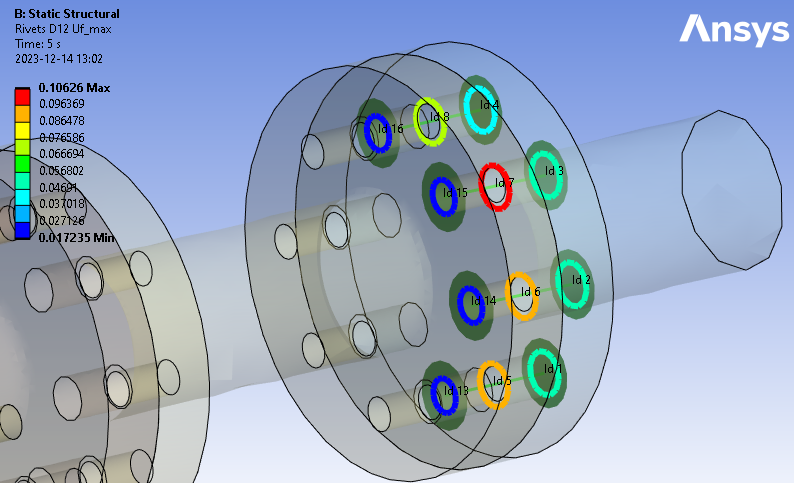
The Rivets Result object writes a property and result csv files to the solver files directory of the analysis. These files are used by the Bolt Report features and can easily be imported to Word or Excel. You may display the output using the Worksheet Preview feature.
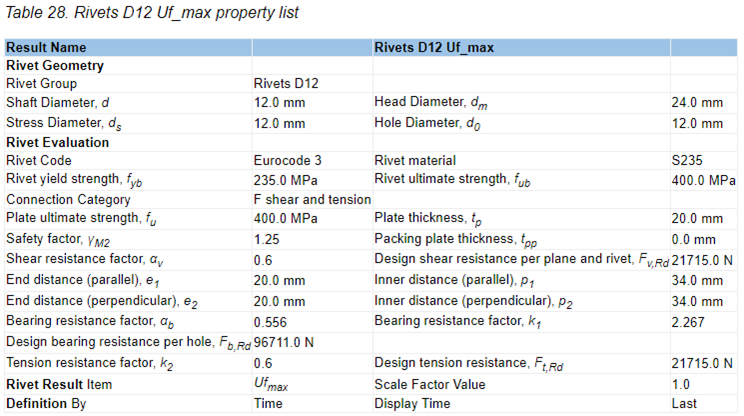
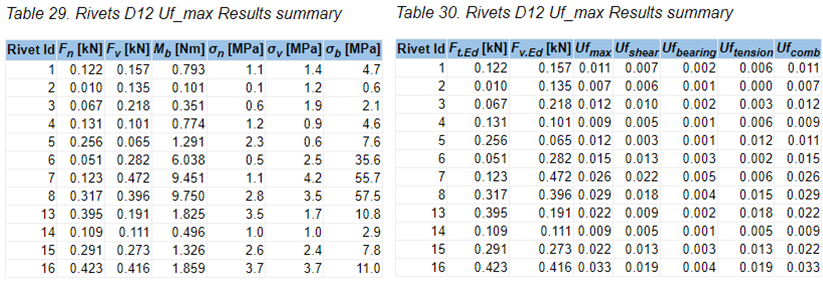
When post processing a rivet group for the first time the rivet index, coordinates, section forces and moments are extracted for all load steps and written to csv file. (If no unit strings are printed in the header line the unit is the current “solution units”.)
This file is used when post processing the rivets.

The location for the coordinate file and the rivet result file is the sub folder “Bolt Toolkit” in the solver files directory.
Verification
A strength verification model can be downloaded from the “Demo and verification models” found in the Downloads section. A verification report can be automatically created by using the Bolt Report feature. Individual results can be studied using the Worksheet Preview feature.
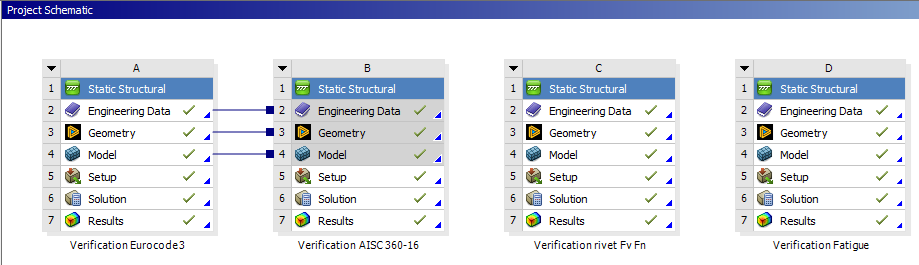
A: Verification Eurocode3
The Rivet Strength utilization according to Eurocode 3 is tested for both solid and shell plates with and without a “packing plate”. The models are tested for pure shear loading of 2500 N per shear plane. The hand calculation is found in the Mechanical model as a “Comment” for each result.
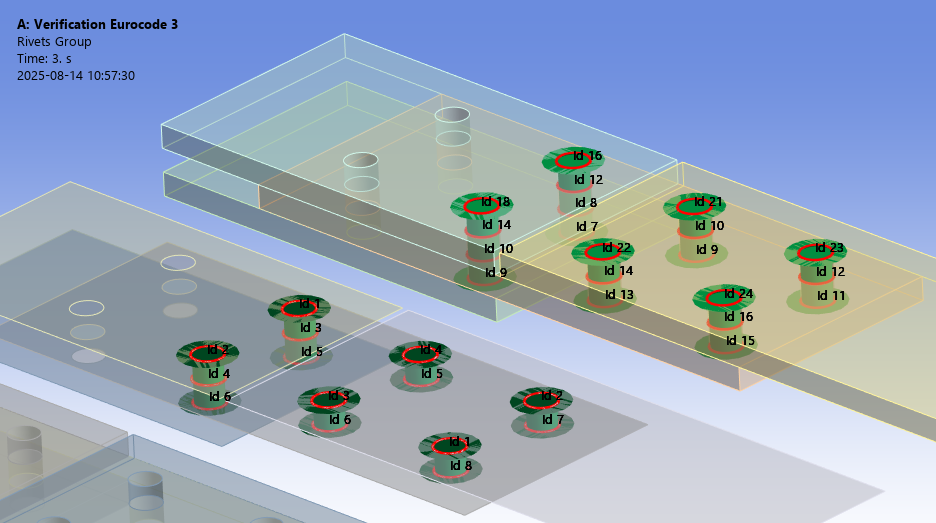
The models show good agreement with hand calculation.
Uf,shear = 0.134 (packing plate)
Uf,shear = 0.115 (no packing plate)
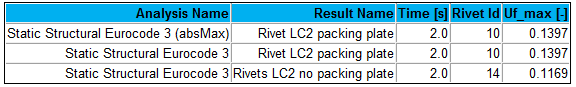
C: Verification rivet Fv Fn
The Rivet Strength shear and normal force is tested for both solid and shell plates with and without a “packing plate”. The models are tested for pure shear and normal loading of 2500 N per shear plane.
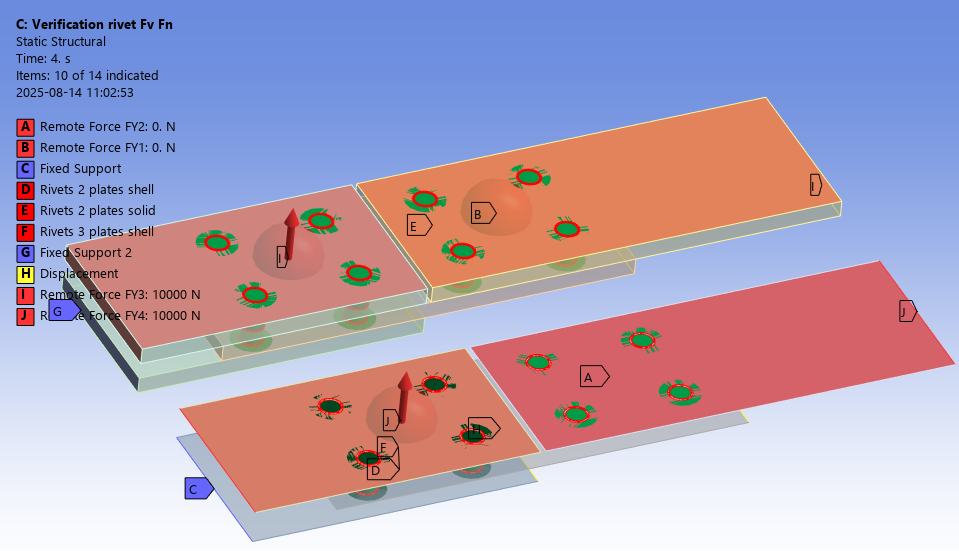
The models show good agreement with hand calculation.