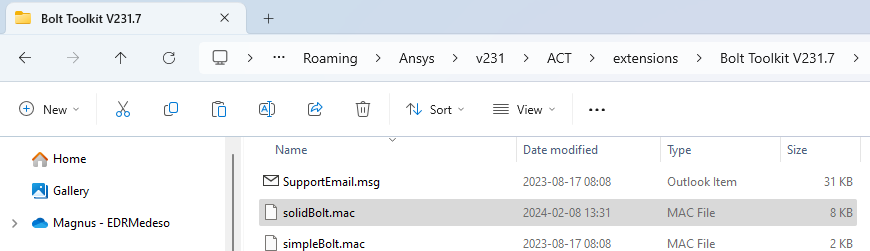Known Issues and Limitations
Known Issues and Limitations
-
Do not open Mechanical or work inside a folder that is synced in OneDrive (e.g. Desktop, Documents).
Use a local scratch folder (e.g. “C:\Work_scratch\Project_XYZ”) and save the project archive to a synced folder. -
Very long project path names or regional characters may cause the evaluation to fail.
Common practice is to use only alphanumerical letters and underscore in project name and file path.
In general projects may be saved using both “drive letter path” or “network path” and spaces and regional characters are allowed in both project name and result object names. -
The Rivets, Simplified Bolts and Advanced Bolts can be used in a pre-stressed “Modal” analysis by using Rivets or Bolts in the “Static Structural” analysis. It is not enough to link the “Model” cell from the static analysis to the Modal analysis. You must also link the “Solution” cell from the Static analysis to the “Setup” cell of the Modal analysis since the bolt is treated as a “load object”.
A downstream mode superposition analysis, e.g. Response, Random or Harmonic analysis, cannot use surface based loads applied by “Surface Effect”. Use “Direct” instead. (“Direct FE” and “Remote point” loads works).
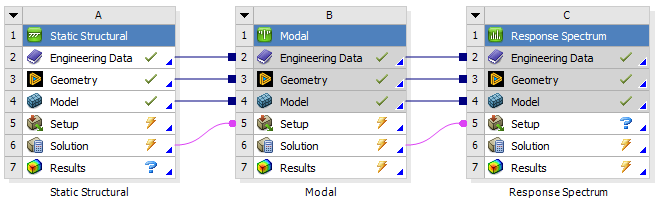
In current version it is possible to use the Child Setup to define rivets and bolts in a non preloaded Modal analysis. This however should not be used for bolts with pretension as contact and bolt status will be wrong.
-
The Bolts Pretension cannot use Virtual Topology or External Models (faceted geometry). Model assembly may work.
-
The Bolts Strength cannot use a Bolts Pretension load that is applied on wire bodies. Use Simplified Bolts instead to create the connections to post process.
-
The “FE Connection Visibility” property “Visible on Results = Yes” in “Solution Information” may cause Mechanical to freeze when evaluating results. Use “Visible on Results = No” (default) to avoid this issue.
-
Please report if an object is causing an error. Send a screen shot of the object property details and the error message using Contact Support in the Help menu.
Bugfix for Advanced Bolts nut if “Nominal Diameter Length > 0”
The Nominal Diameter Length property was introduced in V211.1. If it is used in combination with a head/nut combination the nut was not fully merged to the bolt shaft.
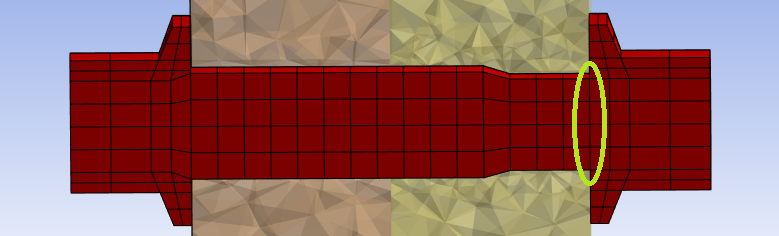
All current app installation files is updated with this patch.
All older versions of Bolt Toolkit from V211.1 (2021 R1) up to V232.6 (2023 R2) can be patched by replacing the file “solidBolt.mac” in the app installation folder.
- Open the File Explorer and go to the corresponding Ansys extensions folder, e.g. “%appdata%\Ansys\v231\ACT\extensions" (v231 = 2023 R1)
- Open the “Bolt Toolkit” folder and replace “solidBolt.mac” with this new version of solidBolt.mac.