 Bolt Child Setup
Bolt Child Setup
About
The Bolt Child Setup let you re-use the rivet and bolt group setup from one linked parent analysis. This will make solution combination of bolt results possible both for Grouped Results and fatigue loads using Solution Combination or Solution Scanning.
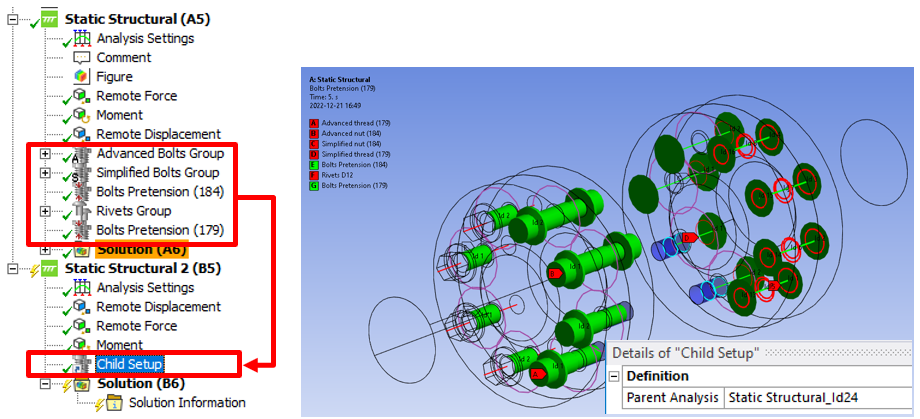
Usage
Click on “Bolt Child Setup” in the toolbar to insert the Bolt Child Setup in the current analysis. It is not possible to combine a Bolt Child Setup and other rivets/bolts in the same analysis. It is therefore not possible to add a Bolt Child Setup if other active rivets/bolts exist (or the opposite).
A Bolt Child Setup can be added to a Random Vibration or Response Spectrum analysis to display the Rivets/Bolts used in the Modal analysis and to add result objects using the context action.
Inputs to define the Bolt Child Setup are:
| Definition | |
|---|---|
| Parent Analysis | Select an analysis from all linked analyses that contain bolt objects. |
| Show Geometry | Yes (Default)/No Enable Group view of all group children. |
After adding the Bolt Child Setup the model can be solved using the bolt setup of the parent analysis.
The Bolt Child Setup will not be aware if the parent bolt objects are modified and “invalidate” the current solution. You must manually clear the analysis with the Bolt Child Setup and re-run the analysis to get the new properties.
To re-use the rivet and bolt results from the parent analysis after adding the Bolt Child Setup use the context action: “Add Parent Results”.
To add default results use the context action: “Add Rivet Strength”, “Add Bolts Strength” or “Add Bolts Fatigue”.
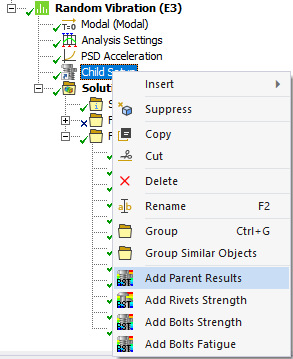
To re-use the bolt results from the parent analysis (or other analysis) after adding the Bolt Child Setup first select the other analysis and click Save Bolt Configuration. Then select the child analysis and click Import Bolt Configuration and browse to the parent working directory. In this way the results will be linked to the correct load objects.
Graphics
The Bolt Child Setup displays all bolt and rivet objects from the selected parent analysis.