 Weld Contacts
Weld Contacts
Table of contents
 Optimize Bonded Contacts
Optimize Bonded Contacts
About
Optimize Bonded Contacts can optimize bonded face to face contacts for weld evaluation by setting the smaller face as “Contact” and the larger face as “Target” and change “Behavior = Asymmetric” and “Formulation = Augmented Lagrange”.
If using “Formulation = Program Controlled” in contacts between solids and shells Ansys may use “Formulation = MPC” in the solver and that will prevent weld strength evaluation to work.
Usage
Select the “Connections” folder, “Contacts” folders or individual “Contacts” and click “Optimize Bonded Contacts” to update all selected objects.
The feature will only process bonded contacts.
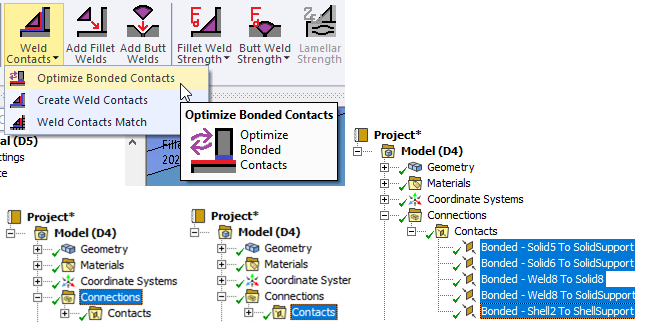
An info message will show the number of selected contacts to optimize and how many that was updated.
 Create Weld Contacts
Create Weld Contacts
About
Use Create Weld contact to setup weld contacts to a separate connections folder in a model containing many CAD welds.
Usage
- Name each weld part with “weld” (case insensitive).
Tip: Use “Multi rename” by selecting all weld parts in the Geometry branch in the tree and press “F2” and type a name containing “Weld”. - Click “Create Weld Contacts” to create a “Weld Contacts” folder in the “Connections” folder and create face contacts with correct settings (i).
- Delete any existing duplicate weld contacts in other contacts folders.
Any weld contact object may be deleted or re-created as you like or moved to other contact folders.
To use a specified “Auto Detection Tolerance Value” first create a “Weld Contacts” connection folder and set the tolerance value and then click “Create Weld Contacts”.
Renaming a “non-weld seam” part e.g. “Flange” to “Weld_Flange” will try to create contacts for that part.
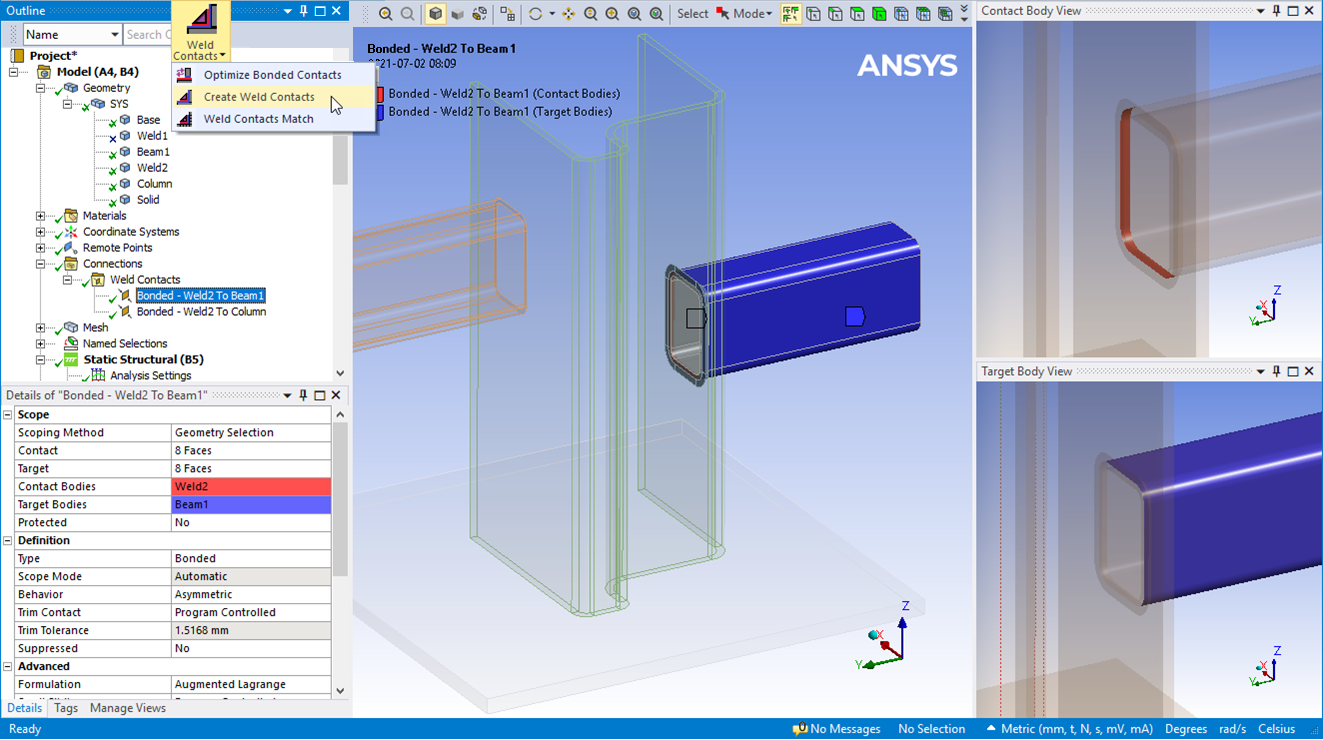
(i) Recommended contact settings
- Contact side on weld part
- Behavior: Asymmetric
- Formulation: Augmented Lagrange
- Detection Method: Nodal-Projected Normal From Contact
See CONTA174 in Ansys help for details.
 Weld Contacts Match
Weld Contacts Match
About
Weld Contacts Match is useful for improved contact results when the element size difference between the parts is large.
For tetrahedron meshed parts the Weld Contacts Match can be used to create a “Weld Contacts Match” folder in “Mesh Edit” and create corresponding mesh imprint for the weld contacts. See Contact match in the Ansys help for more info about the feature.
Usage
First create weld contacts using the feature Create Weld Contacts or by manually defining weld contacts between weld part(s) connecting structural parts (i).
- Click “Weld Contacts Match” to create a “Weld Contacts Match” folder in the “Mesh Edit” folder and create contacts match for each weld contact.
- If needed adjust the “Tolerance Type” and “Tolerance Value” to obtain a good result.
- Delete any existing duplicate contact match in other contact match folders.
Any contact match object may be deleted or re-created as you like or moved to other contact match folders.
Do not also use a “Node Merge Group” as this is not compatible with “Weld Strength Results”. “Multi-body parts” and “node merge” can be used separately, see section “Comparison weld mesh methods”.
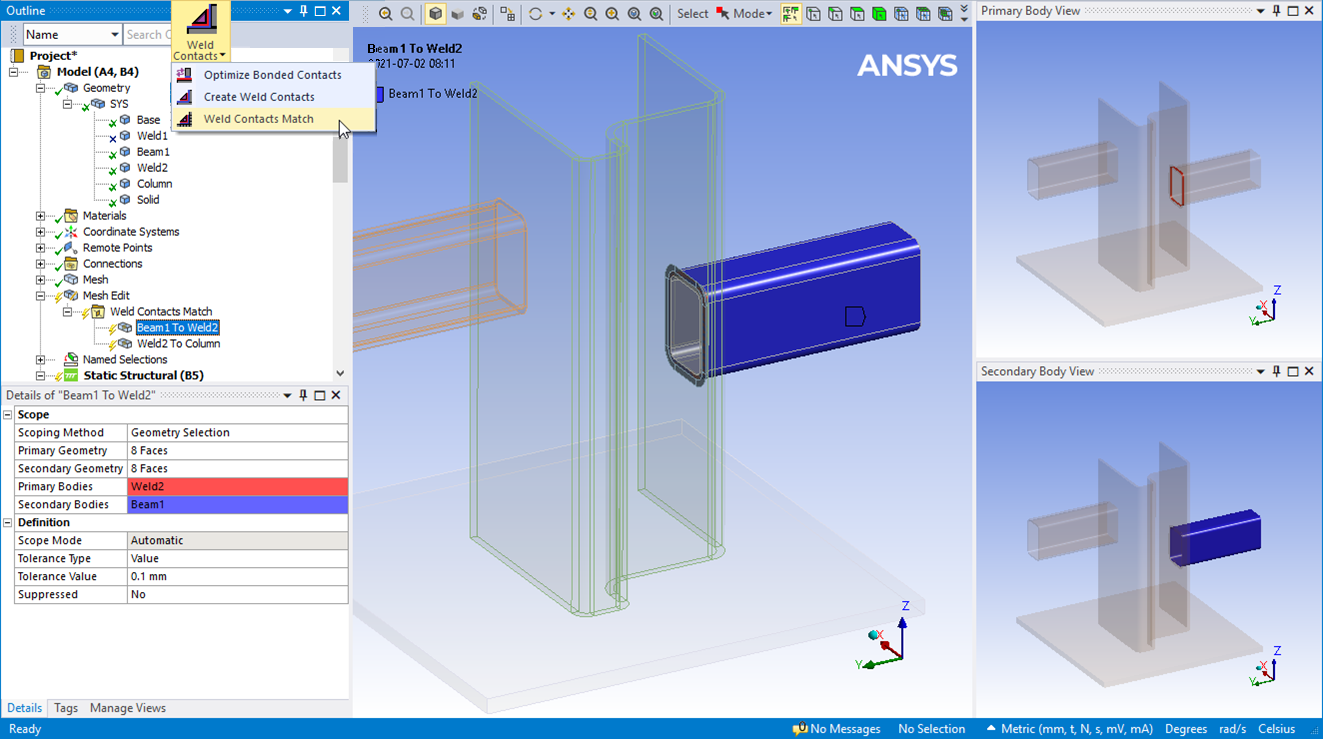
(i) Only contacts with “weld” (case insensitive) in the name will be included in the contacts match.