 Mesh Result
Mesh Result
Table of contents
About
To post process non-geometric element results such as Add Fillet Weld the “Mesh Results” menu can be used. The “Mesh Results” menu contains short cuts for plotting the most common result items using “Result File Item” scoping instead of “Geometry scoping”.
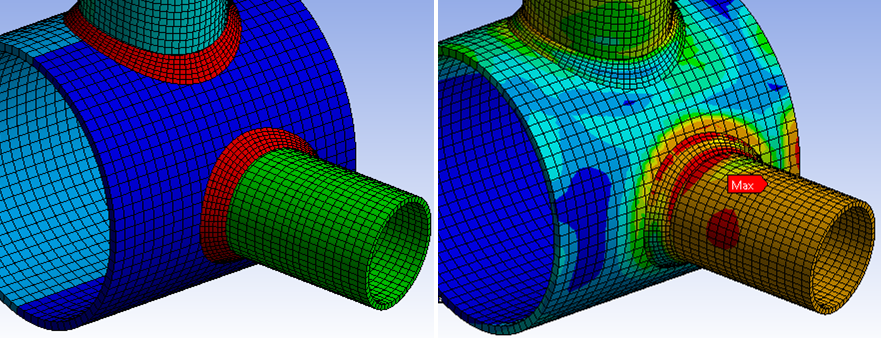
Usage
To limit the plot to a specific weld group first plot the material number (PNUMMAT) and probe the number for the part of interest (16).
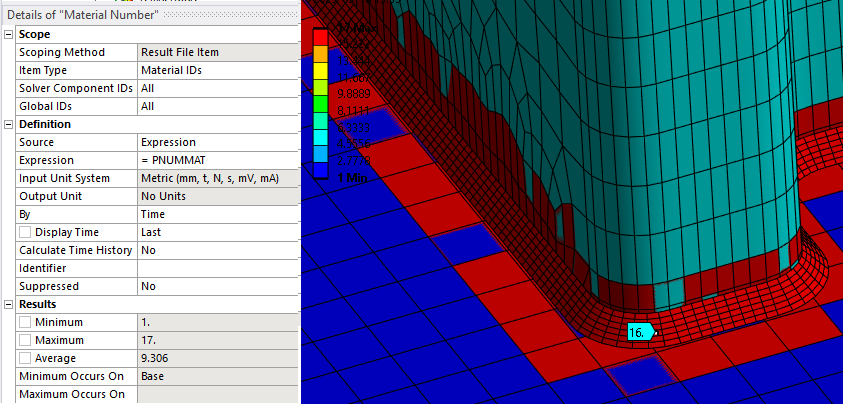
Then type this number (or a comma separated list of numbers) in the “Solver component IDs” property field in the result object to obtain a similar plot like this.
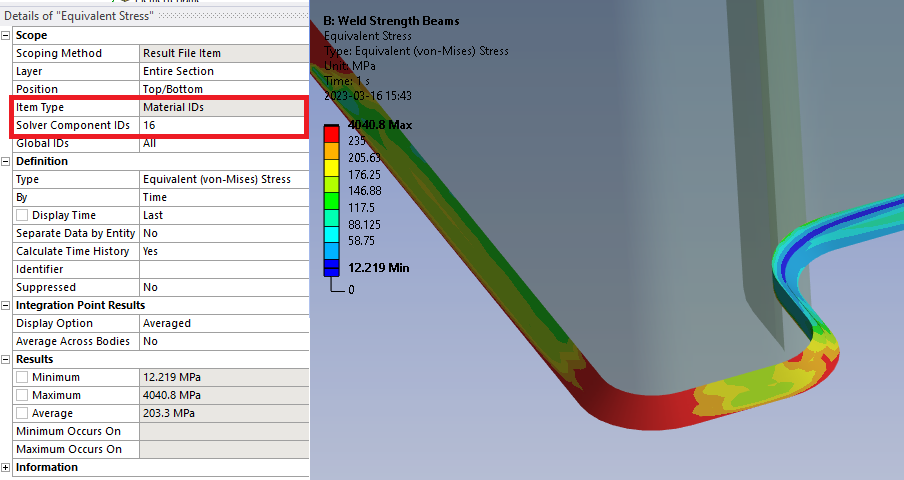
To limit the plot to only weld elements set the “Item Type” to “Element Name IDs” and the “Solver component IDs” to 185 (linear) and/or 186 (quadratic). Other common element names are Tetrahedron 187 (quadratic) and Solid shell 190 (linear).
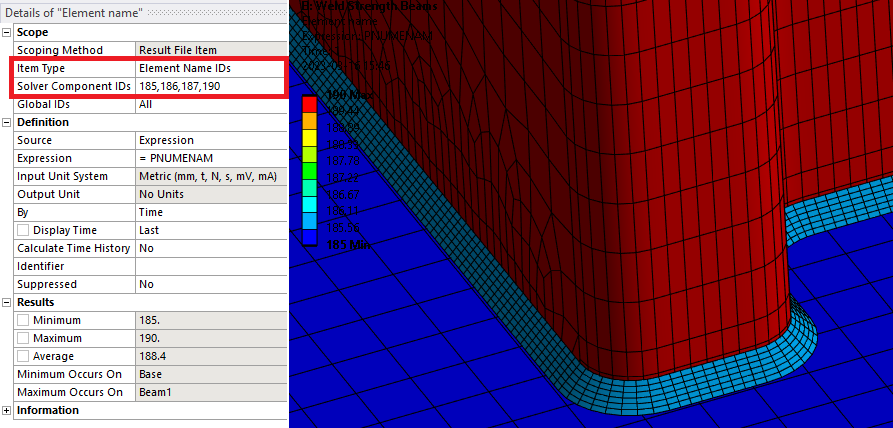
Mesh Result Items
- Rst Temperature (Expression = BFE)
- Rst Total Deformation
- Rst Equivalent Strain (von-Mises)
- Rst Equivalent Stress (von-Mises)
- Rst Contact Status (Expression = CONTSTAT)
- Rst Contact Pressure (Expression = CONTPRES)
- Rst Contact Frictional Stress (Expression = CONTSFRI)
- Rst Contact Sliding Distance (Expression = CONTSLID)
- Rst Material Number (Expression = PNUMMAT)
The contact results are plotted using a “User Defined Result” with the specified “Expression”.