 Html Menu
Html Menu
 Html Report
Html Report
Click “Html Report” to create a HTML formatted report without importing it to Word.
The report opens in the web browser and is saved in the same location as the Word report.
Table and figure caption numbers are printed instead of using the Word field tag.
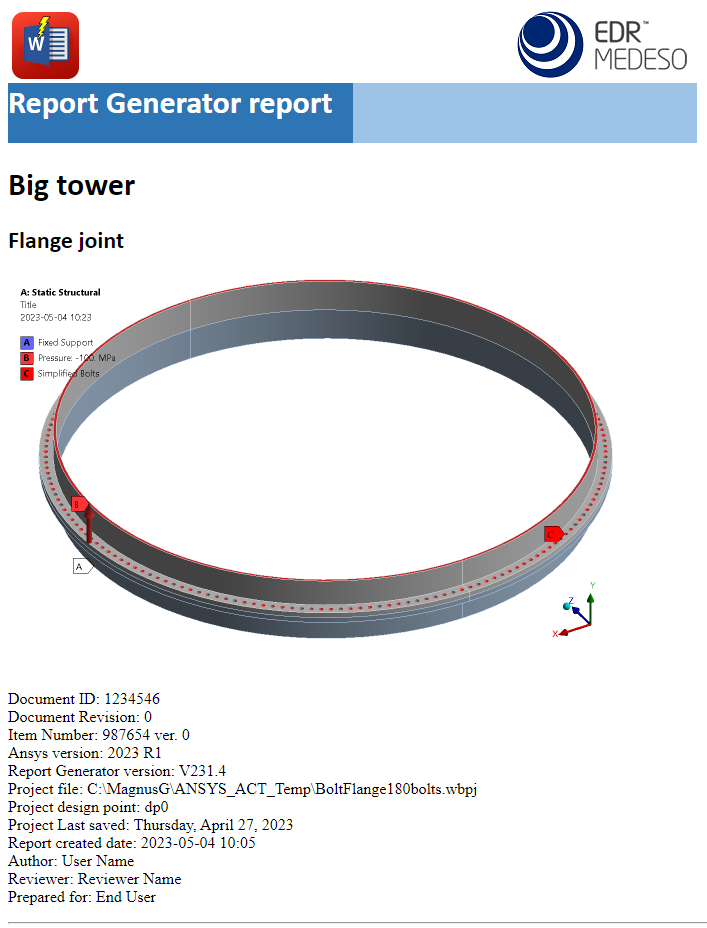
The report can be imported to Microsoft Word by clicking Edit Report Draft or manual in Word by: (Insert>Text from File…).
Make sure to select “Save pictures in document” (File>Info>Edit Links to Files).
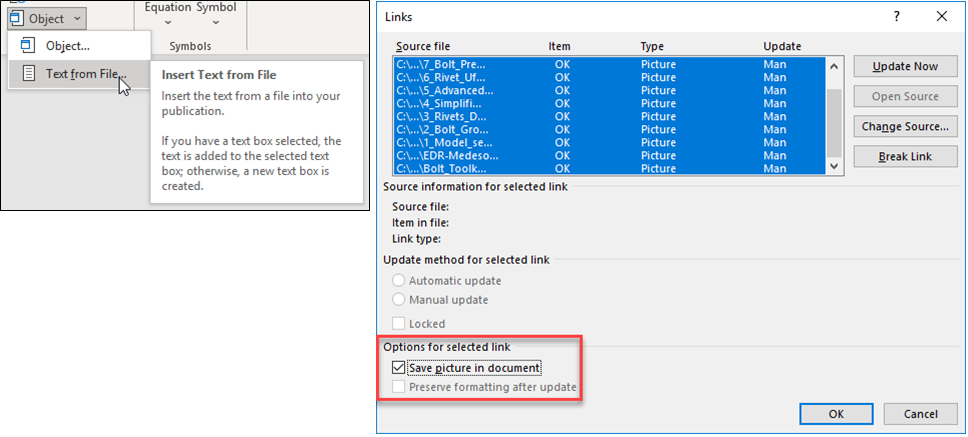
 Bolt Report
Bolt Report
Click “Bolt Report” to create a HTML formatted report of all rivets, bolts and results including any comments, figures and images. This feature can only be used if the model contains Bolt Toolkit objects.
The report opens in the web browser and is saved in the projects “user_files” in a sub folder named after the current system, e.g. “SYS-1”.
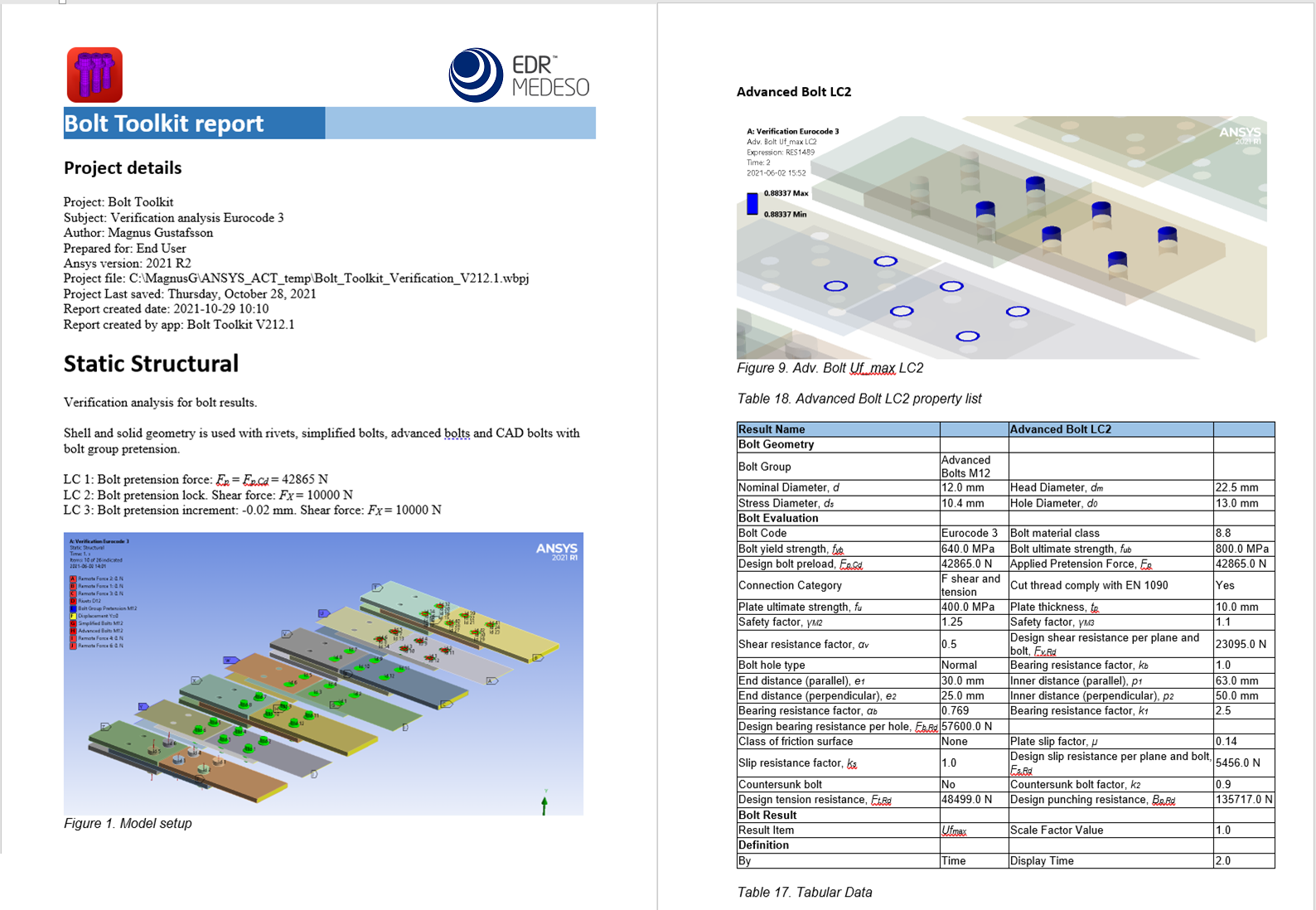
The objects does not need to be tagged with “Report” to be included in the report.
 Weld Report
Weld Report
Click “Weld Report” to create a HTML formatted report of all weld objects/results including any comments, figures and images. This feature can only be used if the model contains Weld Toolkit objects.
The report opens in the web browser and is saved in the projects “user_files” in a sub folder named after the current system, e.g. “SYS-1”.
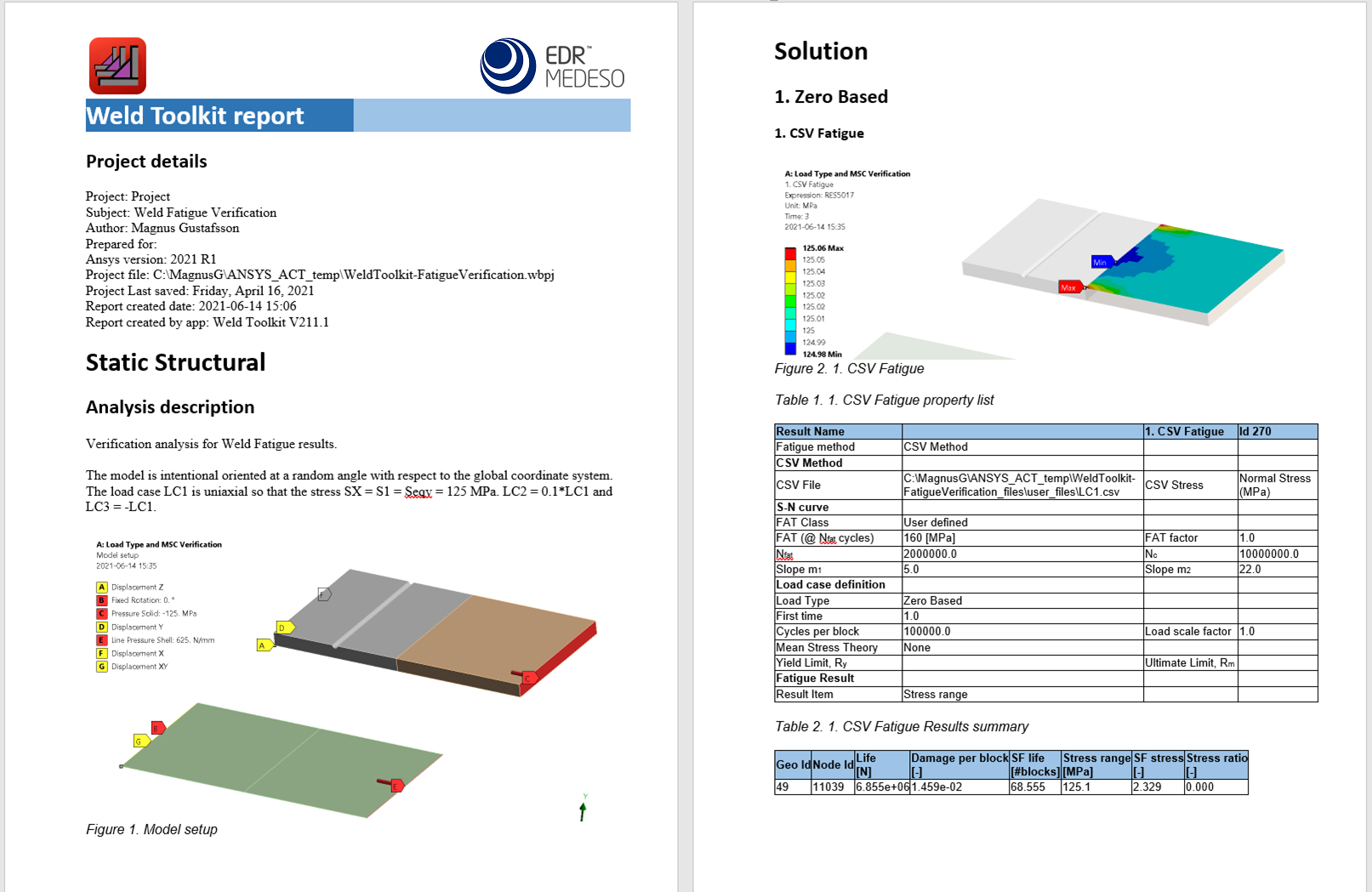
The objects does not need to be tagged with “Report” to be included in the report.