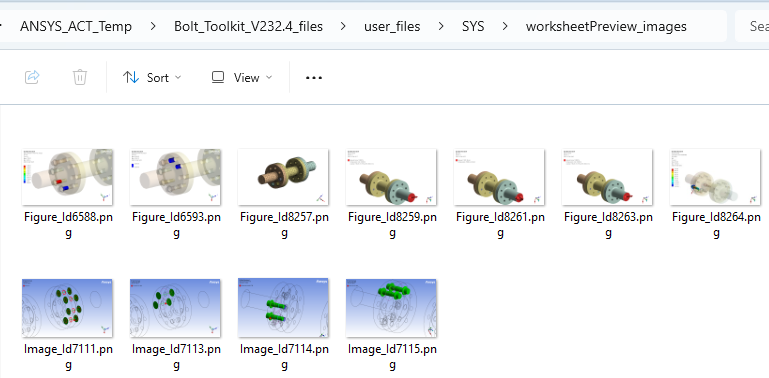Worksheet Preview
Worksheet Preview
About
The “Worksheet Preview” displays all details of an object including the result summary tables as it will look in the report in the “Worksheet” window.
This feature is useful to look at the design values and different result items in the summary tables of a bolt or weld result or to see advanced formatting using text identifiers for parameters etc.
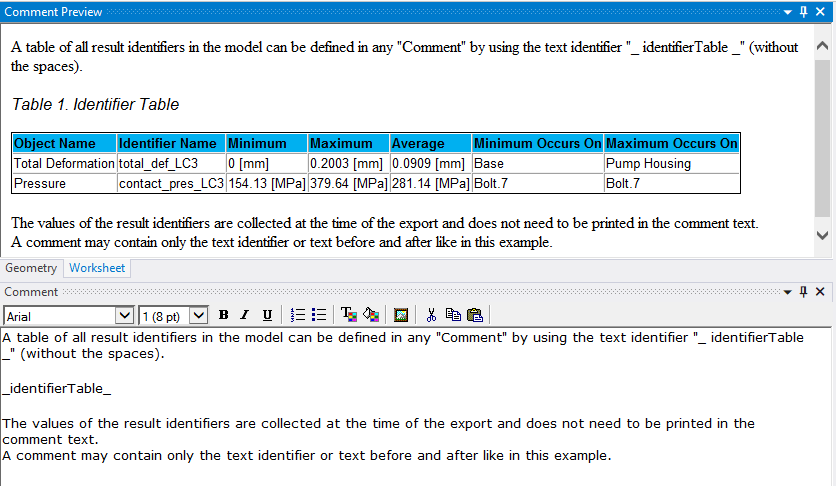
Usage
Select an object in the model tree, e.g. a “Load” or a “Result”, and click Worksheet Preview to display all details including the result summary tables.
For a “Bolt Toolkit” or “Weld Toolkit” object (and related comments/figures) this feature ignores if the object is tagged with “Report” or not. If selecting a “Main” Model Tree object, i.e. “Geometry”, “Connections” or “Mesh”, the entire report section of the object is previewed.
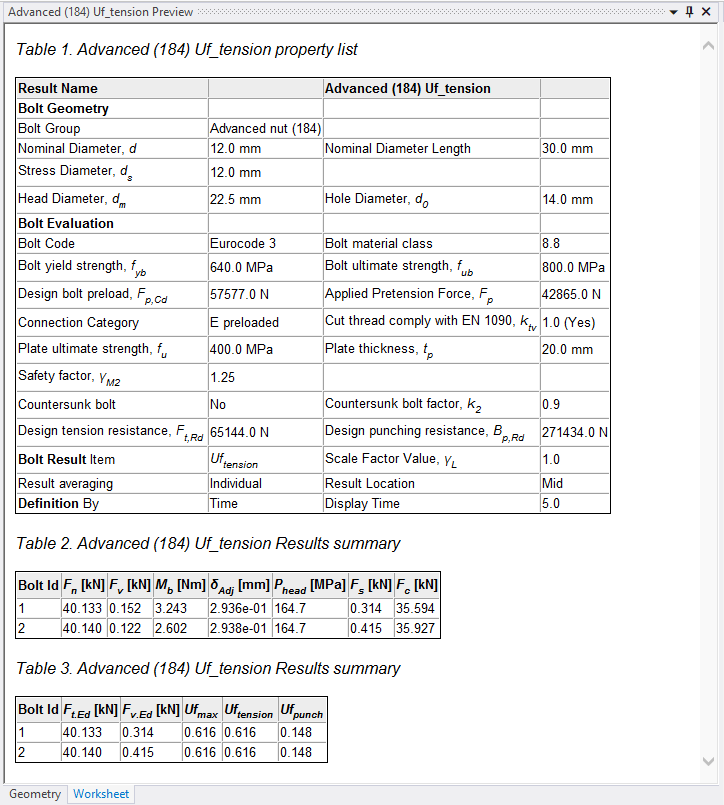
The model must be solved and the result object must be evaluated for the feature to work.
Tip: The worksheet preview html file and corresponding images is written in a “SYS” sub folder in “user_files”.
Using the Worksheet Preview is a quick way to export a specific image using the defined “Image Export Settings” from the “Report Settings” object.