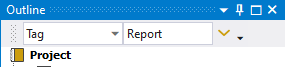Tag Features
Tag Features
Report content is identified by the tag “Report”.
 Tag Report Objects
Tag Report Objects
Click to apply the tag “Report” to selected objects.
 Un-Tag Report Objects
Un-Tag Report Objects
Click to remove the tag “Report” from selected objects.
 Filter Report Objects
Filter Report Objects
Click to toggle the model tree filter to show only objects with the tag “Report” or to reset the filter to show all objects.
This is the same as setting “Filter: Tag=Report” in the Tree Filter.