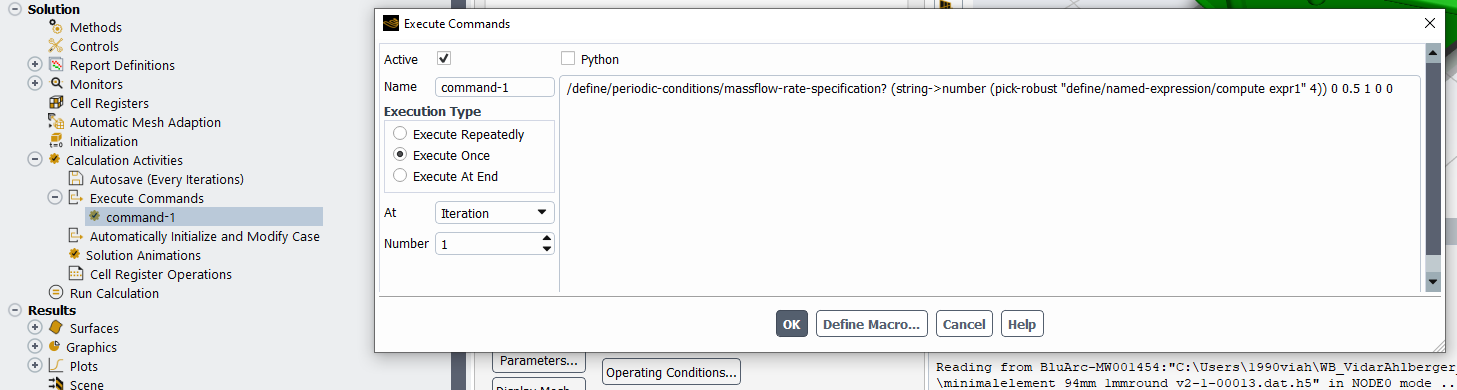Parameterize Periodic Mass Flow Input
Fluent in 2024R1 doesn’t have a direct button to parameterize the massflow input for periodic conditions. In order to get around this you can create your own input parameter and then add a command to assign this parameter value to the massflow specification. To create an input parameter, the easiest way is to create a new named expression and check the ‘Use as input parameter box’. This will create a parameter that can be controlled from workbench.
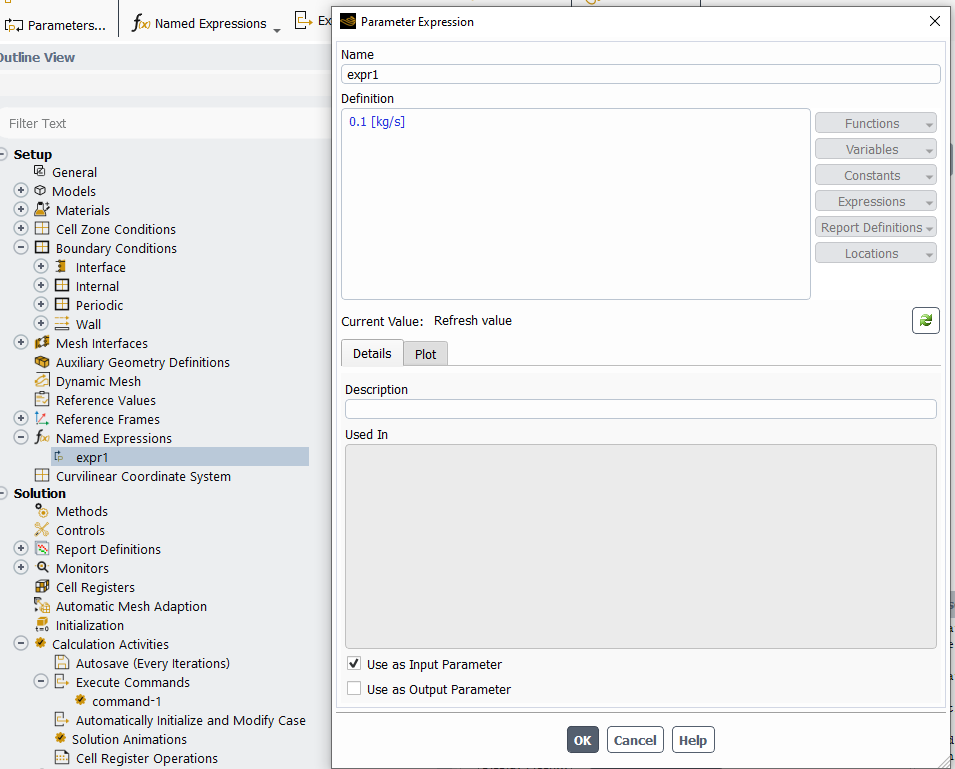
Next, to make the solver apply this value to the periodic conditions create a new execute commands object and write in the code below to be executed on the first iteration or on case initialization. Replace expr1 with the name of the parameter.
/define/periodic-conditions/massflow-rate-specification? (string->number (pick-robust "define/named-expression/compute expr1" 4)) 0 0.5 1 0 0