251.0 Release
Table of contents
CloudConnect 251.0 is the first release for Ansys 2025 R1.
New Core Type Recommendations
Default core types were updated for new users. Existing users can use the Core Configurator to update their selection.
User Feedback
Selecting a proper core type seems very hard with the number of options on Rescale.
Resolution
The default core types were updated based on general recommendations from Rescale for Mechanical simulations:
- For general simulations: Jacinth, 3.5GHz Intel CPU, 4GB Memory per core
- For high memory applications, such as harmonic analysis: Malachite, 3.5GHz Intel, 16GB memory per core
- For GPU acceleration: Mallorn, NVIDIA A100 GPU, 2.5GHz AMD CPU, 9.17GB memory per core
Impact
Easier hardware selection, reduced simulation times and better price to performance ratio with newer hardware.
You can always check the solver output and hardware utilization graphs for things such as memory usage and¨scalability with the element load balance ratio, after a simulation.
Solve Linked Analyses on Rescale
Solve linked analysis on Rescale using CloudConnect Link.
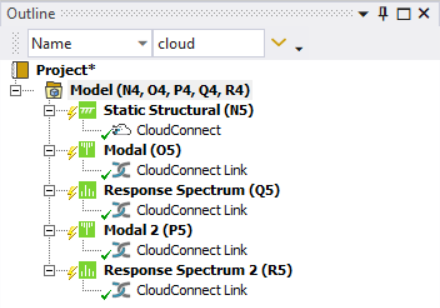
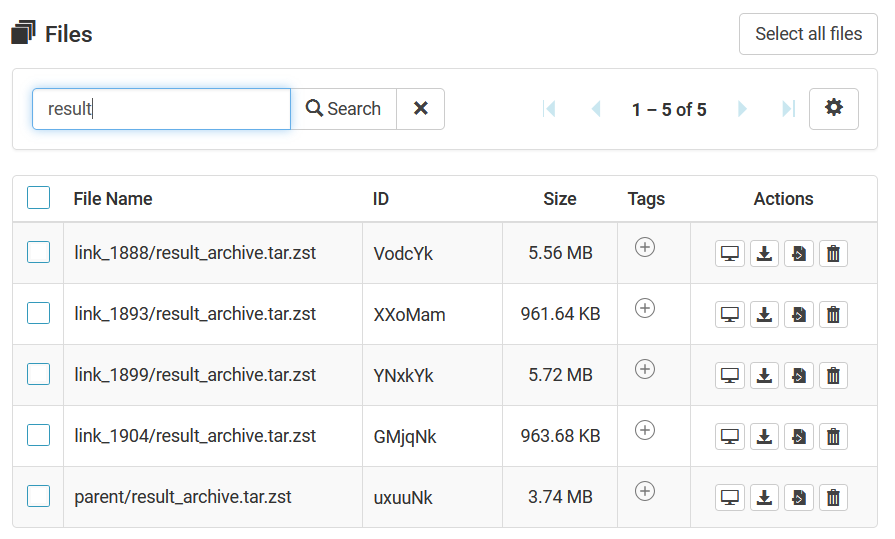
User Feedback
Some linked analysis setups, such as harmonic analysis, generate a lot of data in the initial environments that needs to be passed back and forth between Rescale and the local machine, when each analysis is solved individually.
Resolution
CloudConnect link allows the user to submit the whole analysis chain as a whole to a single job, reducing data transfer back and forth and allows for downloading results for each step on demand.
Impact
Reduced data transfer amounts and reduced manual job submissions when running linked analyses.
Faster Job Submission and Result Download with zstd
CloudConnect now uses zstd for archive compression.
User Feedback
Sending jobs with large amount of data in the input archive, takes a lot a time, especially in the compression stage.
Resolution
Several different compression algorithms were compared in terms of compression, decompression and compatibility. Based on the review, the zstd algorithm is now used all input and result archives.
Impact
Decompression speeds were increased by 14%. Compression speeds were increased by 700% on local machines (due to the old implementation being single threaded) and by 64% on Rescale.
Test data was 1.02 GB set of Mechanical result files. Local machine uses 6 threads on Intel i7-13700HX 2.100 Ghz and Rescale machine used 32 threads on Hickory.
New Hardware Options
Added support for Rescale on demand Reserved hardware and Core Sets.
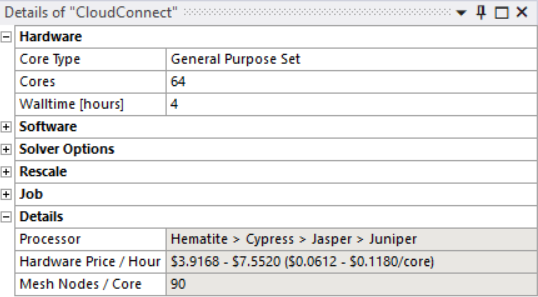
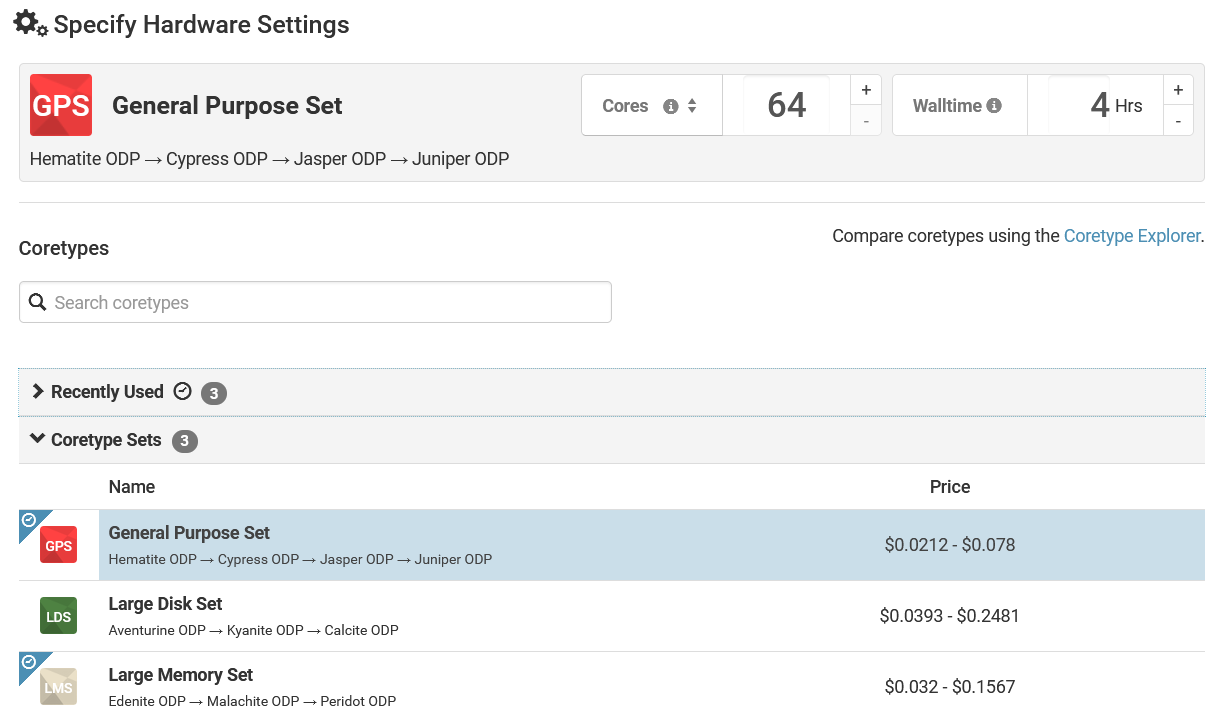
User Feedback
Our company has reserved hardware and we also use Core Sets to simplify hardware selection for users.
Resolution
Hardware on demand now has the option to use Reserved.
Core Sets can be configured like any other Rescale Core Type.
Impact
Better coverage for different hardware configurations.