Node
CloudConnect functionality on the Rescale compute nodes. Any files created during simulations can be viewed live during the solving using the Rescale Live Tailing.
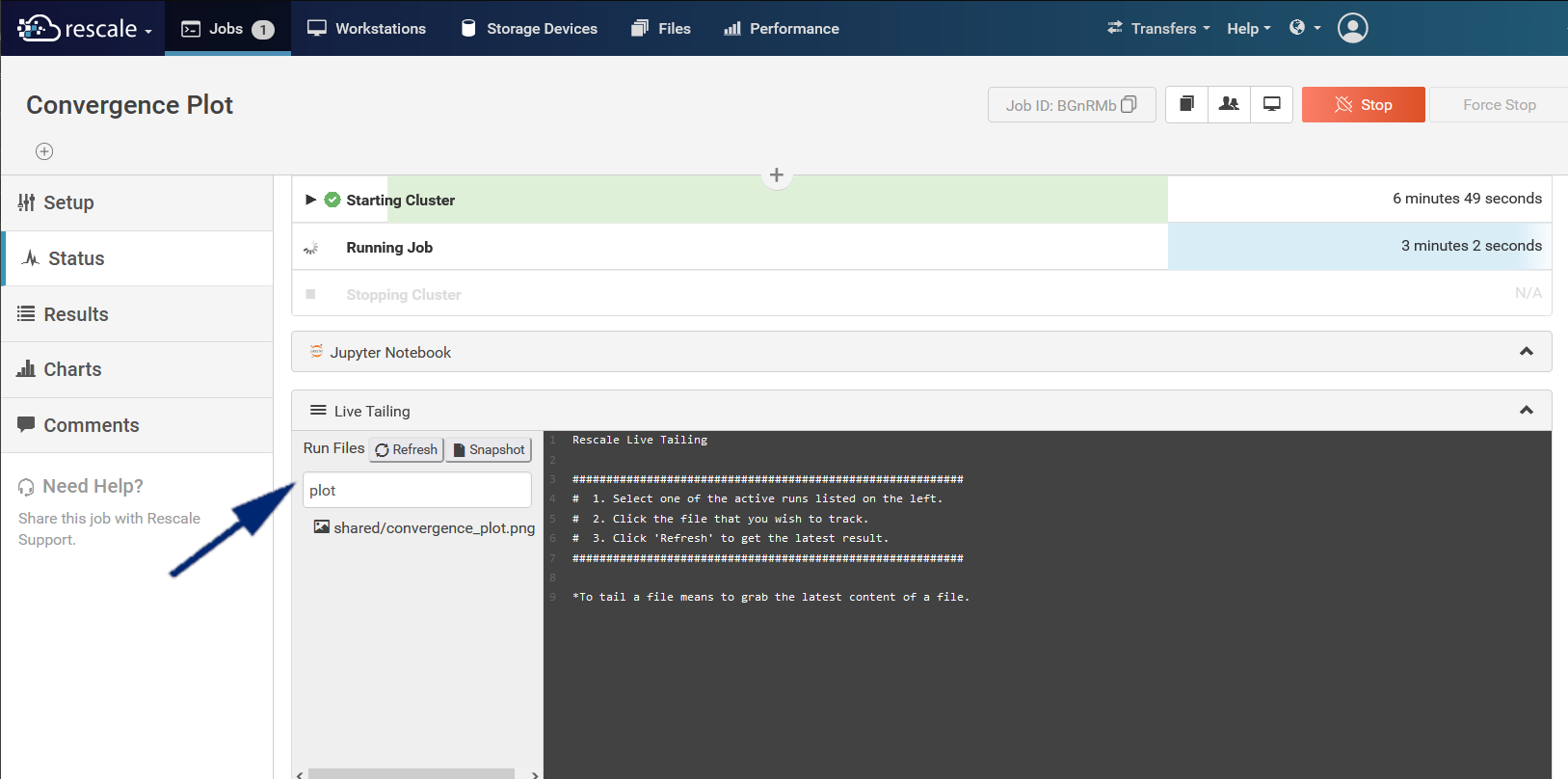
Table of contents
Convergence Plot
If the simulation has non-linearities, Mechanical APDL will write the solver convergence data to file.gst. If the file.gst is present, CloudConnect will plot of all the different convergence criteria present in the simulation into an image file called convergence_plot_solve_out.png. The plot can be viewed in the Rescale web portal using the Live Tailing when the job is running and in the result files when the job is completed.
Both solver output and convergence plot can be tailed for simultaneously by searching for “solve” or “out”.
Rescale Job Analyzer
Rescale Job Analyzer is automatically added for all jobs created using CloudConnect. Job Analyzer tracks hardware utilization during jobs, such as CPU and memory usage. The data is plotted to different .png files and are then combined into all_metric.png. These metrics can then be used to debug jobs and figure out if compute resources have been under of over budgeted.