Files
Table of contents
Input / Output
Input Archive
Input archive (input_archive.tar.zst) stores the files uploaded to Rescale and included in the a given job. These include
ds.datMAPDL input filecloudconnectCloudConnect job runner- Any required Pre-Stress Environment files
- Any user included files
Result Archive
Result archive (result_archive.tar.zst or result_excluded_archive.tar.zst) contains all required results files collected from the calculation node. This is the reason some files can seem like they are missing the job files after a run with CloudConnect. Some files, like solve.out, are included in the result archive, but can also be viewed in the job files. Using compression on the result files reduces the combined file size by more than 30%.
Result archive contains
file.rst/file.rthresult filefile.dbsimulation databaseparm.xmlproject infoansys.exitcodesolver process exit code
and conditionally generated files
file.gstconvergence datafile.nrNNNNewton-Raphson filesfile.cndcontact tracker datafile.ceremote point “spiders”file.modecombined mode shape filefile.mcommode combination file- Future analysis files
- User created files
Any files compressed into the result archive are listed in the Rescale process logs (process_output.log file in job results).
Result archive may be renamed by Include in RTM.
Manually Extracting Archives
CloudConnect will automatically create and extract all the archives, but it is possible to manually extract the archives. Current Windows 11 versions should support zstd -format by default.
7-Zip
7-Zip is an free and open source file archiving program, which can be used to extract tar.zst archives (since version 24.01). Because tar.zst uses a two-step process of first combining all files into a single tar archive and then compressing the archive with zstd, we first need to undo the compression, which will create a .tar file. The result files can the be extracted from the .tar file.
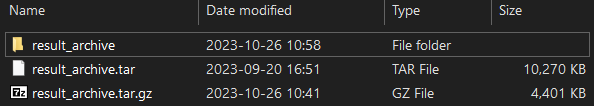
TAR.exe
BSD TAR.exe was added to all Windows machines since Windows 10 (1803) build 17063. To extract files using TAR, open the Windows Command Prompt (cmd.exe) and navigate to the directory with the tar.zst archive. For example the result_archive.tar.zst can be extracted to the same directory as the archive with
tar --zstd -xvf input_archive.tar.zst
or you can specify an existing target directory with the -C flag
tar --zstd -xvf input_archive.tar.zst -C results
TAR.exe is what CloudConnect uses internally to create and extract the archives and if it’s missing, it needs to be installed.