Link
Table of contents
CloudConnect Link is used to solve multiple analyses on the same Rescale job node.
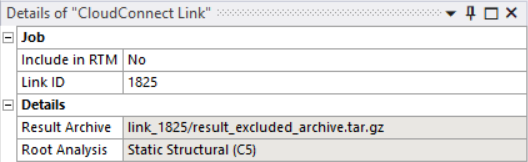
Linked Analysis Structure
A linked analysis is created by adding a CloudConnect to the analysis that will be to root of all subsequent analyses. Additional analyses can be linked by adding a CloudConnect Link to any analysis that uses the root as a pre-condition. The created analysis link tree can have multiple branches and have an arbitrary depth.
On the Rescale job node each analysis is solved in series. Each analysis will have it’s own result archive and the results can be downloaded individually or using the Rescale Transfer Manager.
Settings
Include in RTM
Controls whether Rescale Transfer Manager will automatically download the result archive for this analysis.
See Settings/Include in RTM for more details.
Link ID
Unique identifier for te link, which is, for example, used to construct the directory structure on the Rescale job node. This value should only be changed if CloudConnect fails to generate an unique value or when trying to reconstruct a Workbench project.
Details
Show miscellaneous details about the link.