242.0 Release
Table of contents
CloudConnect 242.0 is the first release for Ansys 2024 R2.
Convergence Plotting in the Web Browser
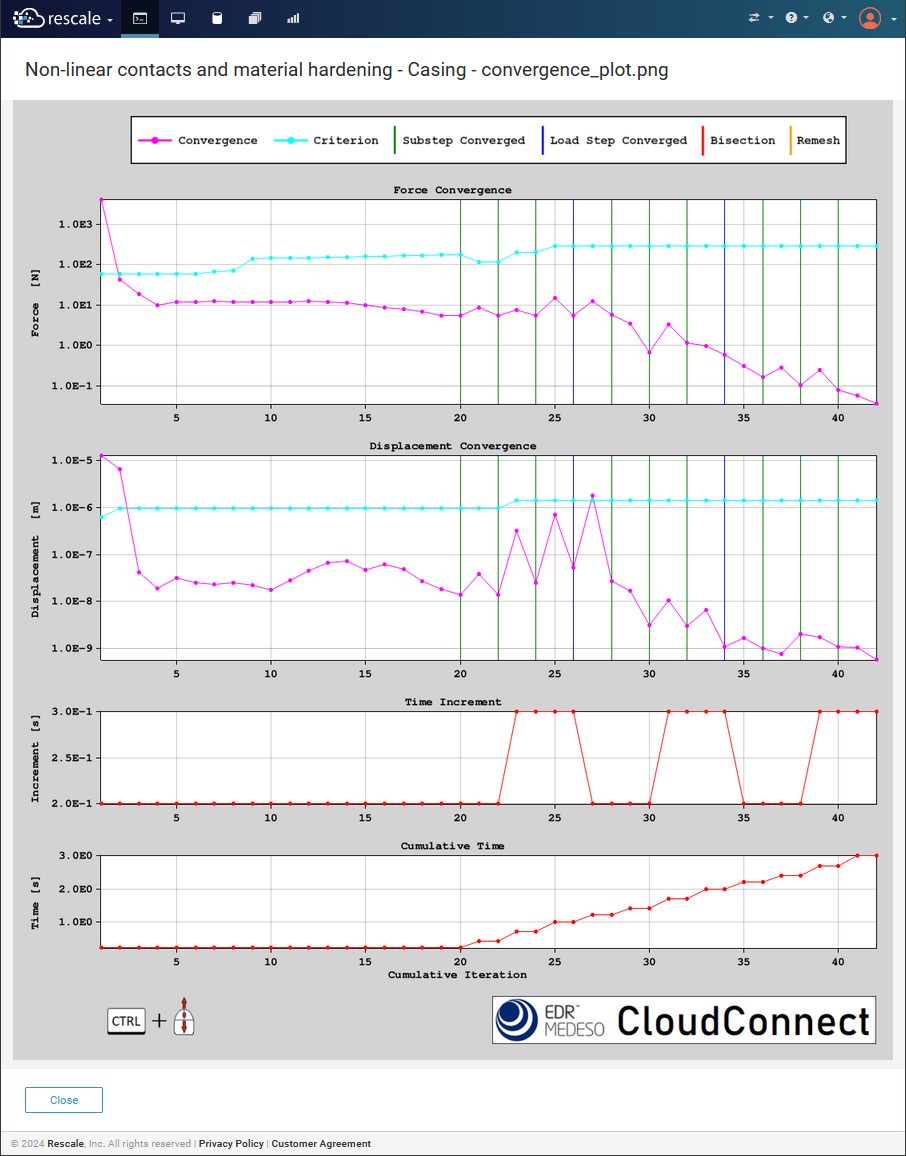
User Feedback
I want to monitor my model convergence without having to open Mechanical. The plot in Mechanical CloudConnect is great, but I would like check it without reserving a Mechanical license.
Resolution
Jobs submitted with CloudConnect now create convergence plot in the cloud. Search for convergence_plot.png among the files on the jobs Status page when the job is running or the Results page for completed jobs.
Impact
Monitor job progress with any device from the web browser.
GPU Support
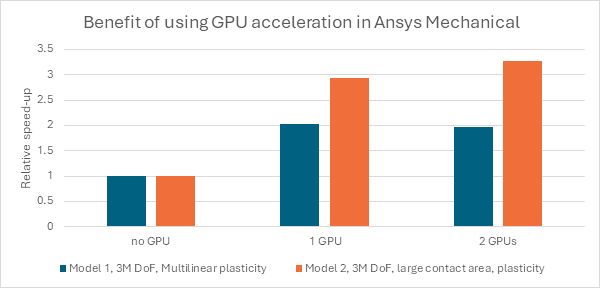
User Feedback
GPUs can accelerate solving tremendously, see benchmark. I would like to harness these benefits, and the very powerful GPUs that are available in Rescale when solving my Mechanical models.
Resolution
CloudConnect now supports GPU accelerated solving when choosing hardware that has GPUs available.
Impact
GPU acceleration speeds-up some Mechanical models by up-to 5x with relatively cheap price and efficient HPC license utilization.
Rescale CLI for File Transfer
User Feedback
File transfers speeds for uploading and downloading could be faster. Especially the uploads, since result download have the option to use Rescale Transfer Manager.
How to enable automatic background downloads with Rescale Transfer Manager.
Resolution
CloudConnect now ships with Rescale CLI and it is used for all file transfer from and to Rescale cloud.
Impact
Faster file transfer speeds and higher utilization of available bandwidth.
Solver CPU and GPU Limiter
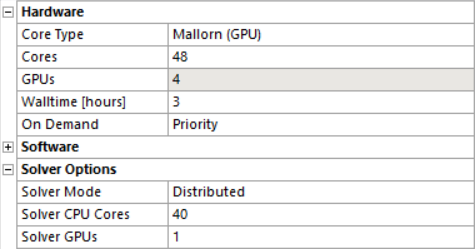
User Feedback
My corporate IT only allows me to use Emerald as a core type, which has little RAM per CPU core. Since Ansys memory utilization grows hand-in-hand with the number of solver threads, my models often run out of memory. I would like to provision, for example, 72 CPUs but only utilize 36 CPUs for solving, so that I have enough memory per solver core and my HPC license utilization is aligned with HPC Pack consumption.
Resolution
Number of CPUs and/or GPUs used for the solution can be limited in CloudConnect under the Solver Options.
Impact
Users can choose to not utilize all hardware CPU and/or GPU cores for Ansys solver and thus limit the memory requirements. Users can also choose to match Solver thread amount to match HPC licensing limits even with core type that does not match same increments for core amounts.
Ansys Shared Web Licensing
User Feedback
Ansys is moving to Shared Web Licensing and I would like to use the new licensing technology on Rescale with CloudConnect.
Resolution
Shared web licensing support added: Shared Web Licensing
Impact
Use licenses hosted on Ansys Shared Web Licensing to solve on Rescale.