232.10 Release
Table of contents
Draft/Create Multiple Jobs
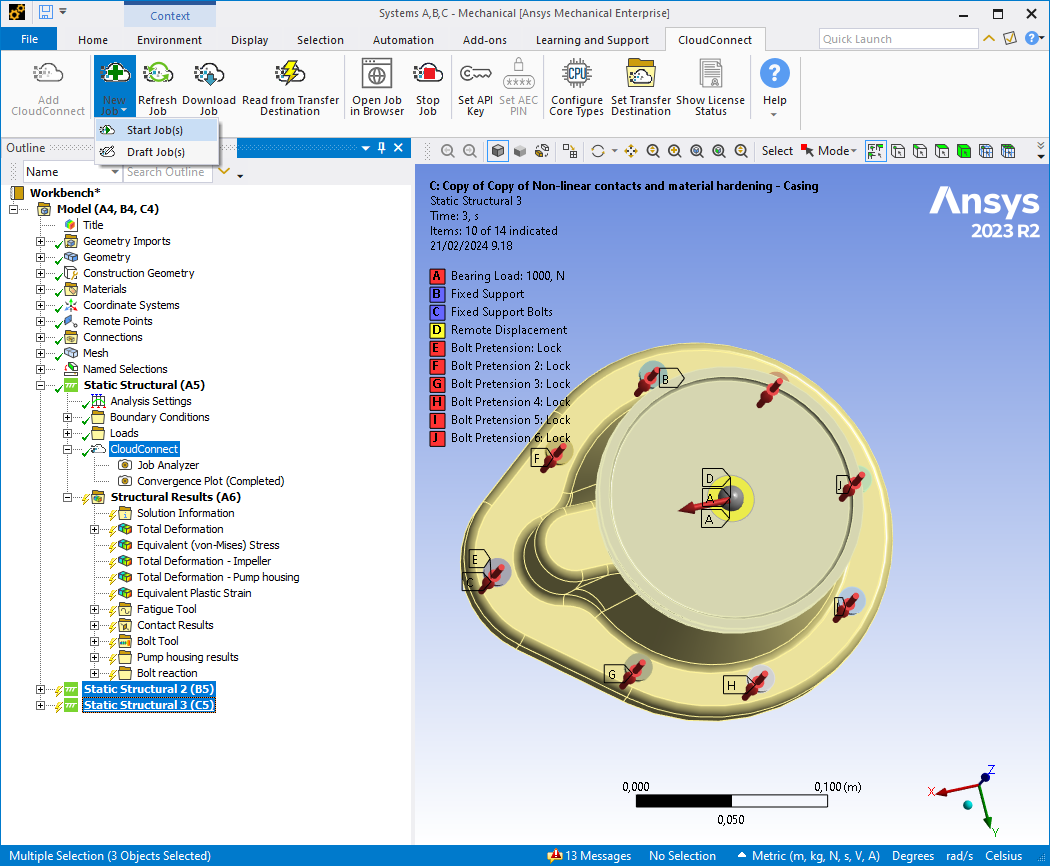
User Feedback
Some of my simulation cases have multiple linked analyses. When my geometry changes, I have a lot of analyses that I need to solve again. Starting all of the jobs individually takes too many clicks and if the upload job size is big, I need to wait minutes before I can proceed to send the next job to cloud. This takes time and is painful.
Resolution
CloudConnect can create multiple jobs by selecting multiple analyses or CloudConnect objects in the project tree in Ansys Mechanical.
Impact
User can start/draft many jobs with a single click.
Automatic Configuration Saving
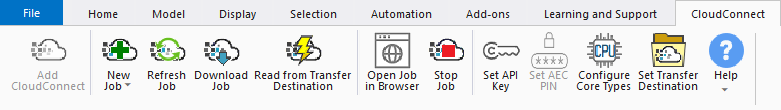
User Feedback
I don’t always remember to save my configurations settings when I edit them. It is also confusing what is the difference between save to user button and save to project button.
Resolution
CloudConnect now automatically saves all settings to the correct place after they are changed without user needing to manually ask to save them.
Impact
Using CloudConnect is now much smoother and there is no longer need to worry about clicking the save settings button after something is changed. Buttons for saving the settings are also removed from the CloudConnect toolbar making the user interface cleaner.
CloudConnect Terminals Open on Background
User Feedback
When using using CloudConnect, it often opens a terminal window for communicating with the Rescale API. This steals the focus from my currently active window and is annoying.
Resolution
CloudConnect terminal windows are now opened in the background and they no longer take focus from the active window.
Impact
You can let CloudConnect work in the background, while doing other things on the computer without the interruptions from new terminals being opened.
File Upload Progress Bar and Speedup
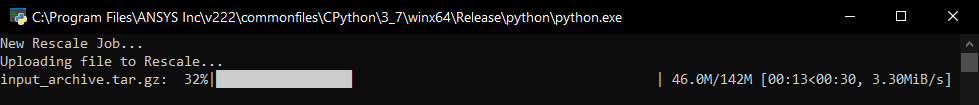
User Feedback
When creating new Rescale jobs with a larger input archive size, the upload can take a long time and there is no indication whether it is progressing.
Resolution
Uploading a file now shows a progress bar in the terminal window. The upload speed was also increased by about 2x.
Impact
Upload gives better feedback on progress and users can see what is the performance of their upload speed.