231.10 Release
Table of contents
Job Queueing on Rescale
User Feedback
My company has limited Ansys licenses, especially for HPC. I can only send Rescale jobs if I’ve enough licenses free at the submission time. Sending a job reserves one Mechanical license for the local session, too. This is painful since most of the time I just don’t have enough licenses to send a job.
Resolution
Let CloudConnect users start Rescale jobs even if enough license are not free at the submission time. Add also support for Rescale license queueing so that jobs are only started on the cloud when the are enough free licenses.
See how license queueing is set for one Mechanical Enterprise Solver (meba) and 68 HPC licenses in the image below.
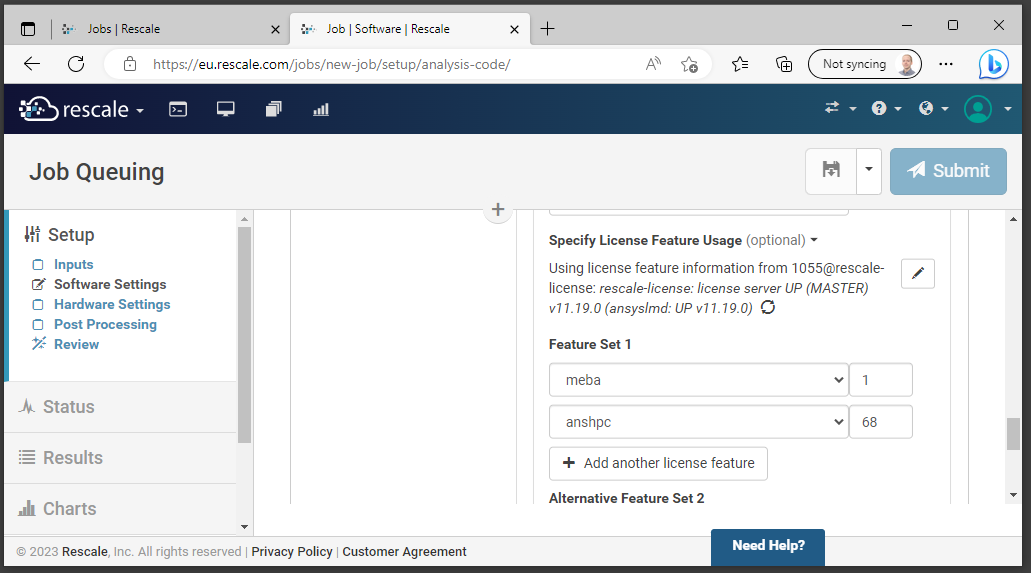
Jobs in queue can be managed by your Rescale workspace admin like in the image below. This is only available in the Rescale Enterprise tier.
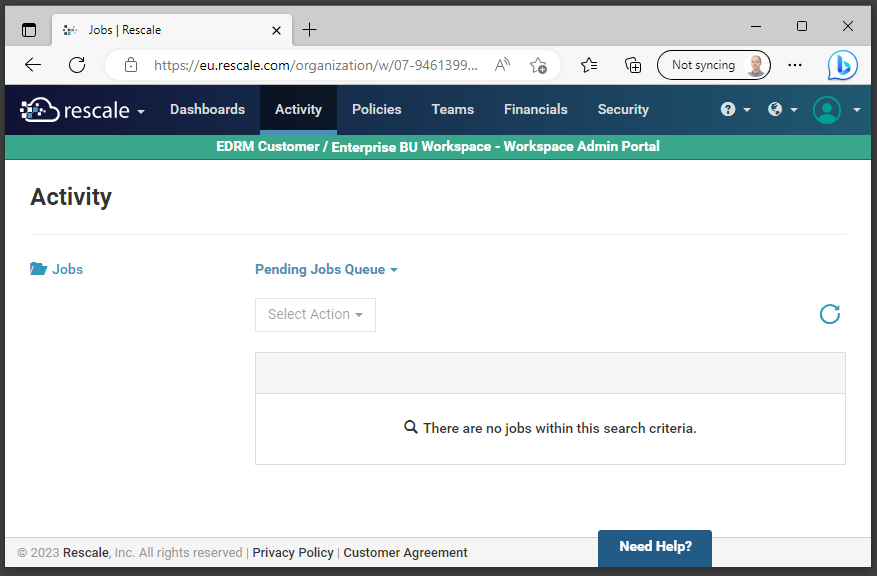
See Rescale license queuing for more information.
Impact
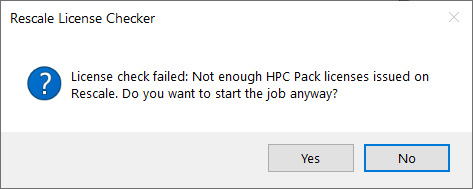
Users can always send jobs to Rescale and the jobs will start when enough licenses are free.
Draft Job
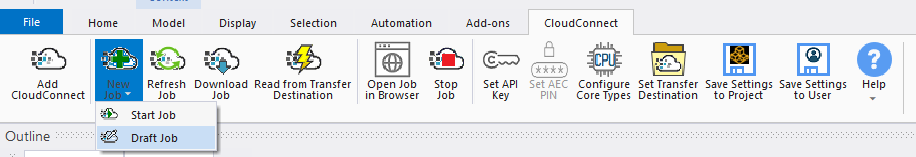
User Feedback
I want to modify manually jobs created with CloudConnect in the browser before starting the job. This enables me to add custom files to the job, modify pre- and post-processing scripts and even share the job with a colleague before starting the job.
Resolution
Users can now draft jobs. Drafted jobs can be modified and submitted from Rescales web browser interface.
Impact
Users have significantly more control to modify jobs that are created with CloudConnect.
Hybrid Parallel Processing (SMP+DMP)
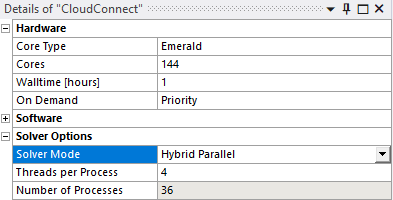
User Feedback
For certain simulations, using hybrid parallel processing allows better utilization for my hardware and licenses and I want to be able to use it.
Resolution
Added solver mode option to CloudConnect Solver Mode.
Read more about hybrid parallel processing from Ansys help (requires login).
Impact
Extended control over Mechanical solver settings. Hybrid parallel processing enables reduced memory usage, more effective use of available hardware and improved scalability of large models with high element load balance ratios.
Select On-Demand Economy or Priority
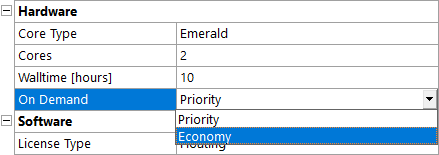
User Feedback
For less critical jobs, I want to utilize the cheaper on demand economy hardware.
Resolution
Added setting for hardware on demand.
Impact
Extended control with CloudConnect over Rescale settings and lower hardware costs for low priority simulations with the risk of job being interrupted during solve due to the hardware being re-provisioned by the cloud provider.
Faster File Processing
User Feedback
Submitting jobs could be faster. There are also a lot of files under each Rescale jobs and moving the results files into the persistent cloud storage takes a lot of time.
Resolution
Creating the input_archive.tar.gz now uses Windows TAR instead of the ACT libraries. This makes the compression 6x faster.
Files compressed to the result_archive.tar.gz are now removed before moving the job files to the persistent cloud storage (except for solve.out and ansys.exitcode).
Impact
Creating jobs is faster thanks to faster archiving method.
Combined size of the finished job files are reduced, making the transfer time to persistent storage significantly faster and reducing the amount of storage needed.