Admin
Table of contents
License Proxy
Rescale jobs require access to Ansys licenses. It is possible to access on-premise Ansys license server with a license proxy and use floating licenses with CloudConnect. The license proxy will allow Rescale cloud servers to checkout licenses via a connection to your on-premise Ansys license server.
Rescale supports two different kinds of connections – IP forwarding and SSH tunnels. Both methods provide a fully functional environment, SSH tunnel has better IT security. The setup of both methods is described in the Rescale online documentation. On this page we will point out typical configuration errors.
Monitoring fails due to different hostnames
The first thing is the license server’s hostname. For the license server to accept the license file, the hostname of the server must match the hostname written in the license file. If the names don’t match the license server will not accept the license file and no licenses will be available. This goes for any license server installation, also the ones not connected to Rescale. When using Rescale license proxy, the admin must also ensure that the same server name is written to the license proxy configuration as indicated in the screenshot below. Mismatch in names may lead to CloudConnect not being able to monitor available licenses and not being able to queue jobs for licenses.
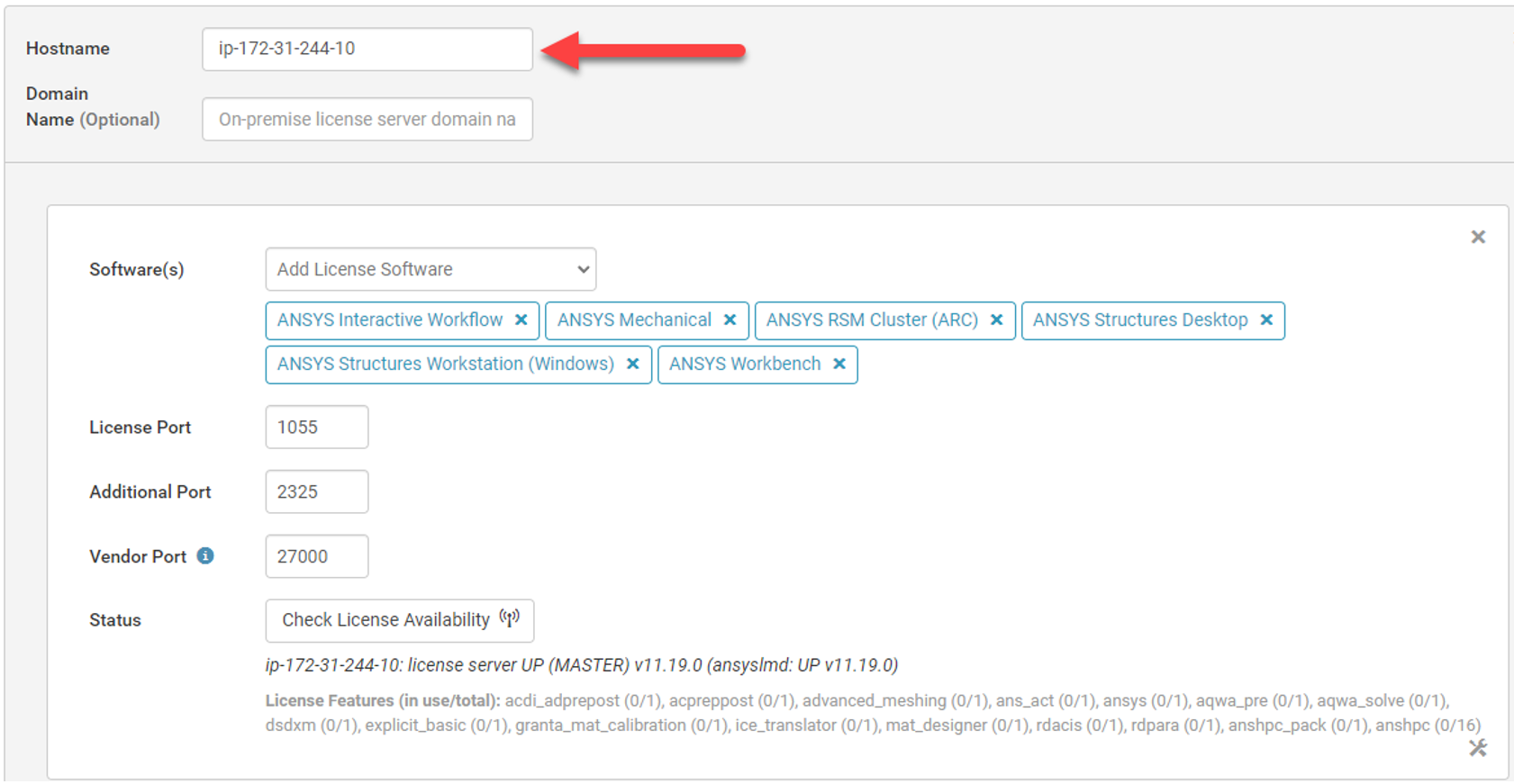
A particularly problematic situation occurs if the clients must use the fully qualified domain name to reach the license server (e.g. lic.contoso.local). This could be the case if traffic needs to be routed to go from client to server. In such cases, the admin needs to use the same fully qualified domain name as hostname in the license file, even if the true hostname is only the first part (lic in this example). Just using lic would sometimes give unexpected results, like not being able to check license status, queue licenses, etc.
Since the true hostname of the license server is lic the admin will also need to add an entry to the license server hosts file. This entry should point the fully qualified domain name to the server itself. Adding the following line (with your hostname instead of lic.contoso.local) to the end of the hosts file usually work.
127.0.0.1 lic.contoso.local
The admin must be careful when editing the hosts file on their license server. Make sure you know what you’re doing as mistakes can have a negative impact not only on your licenses but also other programs running on that same PC.
License Server Reboots
The admin must ensure the SSH Tunnel is started when the on-premise license server reboots. If the license server is Windows based, one could create a local account with minimal credentials to run the tunnel. Using the Task Scheduler it is possible to set up the tunnel to automatically start after a reboot, e.g. after Windows has updated. On Linux systems tools such as systemd can be used to restart the tunnel automatically upon reboots.