Monitor Rescale Hardware Performance and Costs
Hardware performance
Keep an eye on two important performance factors when using cloud hardware resources for simulations. Ensure that the average CPU consumption is close to 100%, and make sure there is available free memory in the cluster. You can check the cluster status both during the simulation and immediately afterwards in the job status page, example shown in the image below.
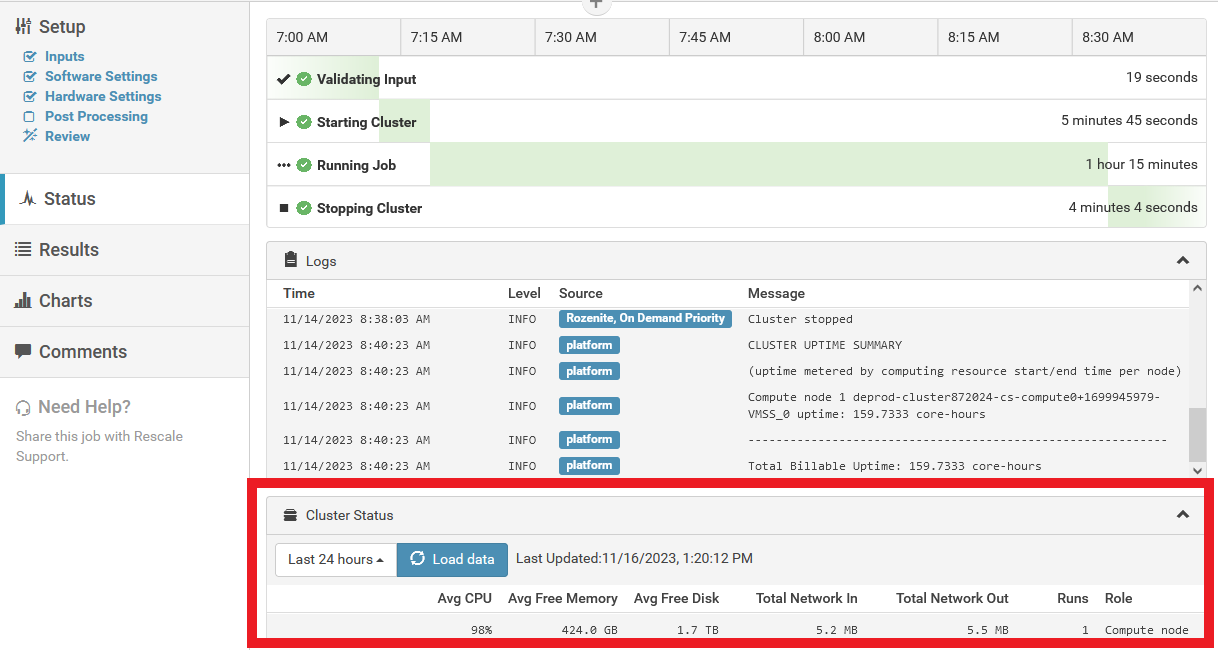
Another option for monitoring hardware consumption during or after solving is to use automatically generated hardware consumption images. These images provide information on CPU consumption, RAM usage, as well as available memory and storage space. You can find these images in the file list, named as follows: all_metrics.png, cpu.png, disk_used.png and mem_used.png.
If the CPU utilization averages 100%, as shown in the image below, it means that all CPU units are being effectively utilized, and parallel scaling is well-executed. In such cases, testing with more cores can be considered. However, if the average line is below 100%, the job does not scale further to that core count, and the cluster core count is not optimally utilized. Subsequent calculations should be performed with fewer cores.
When the memory utilization is near 100%, there is a risk that the RAM may not handle the memory requirements. It’s crucial to ensure that RAM does not exceed its capacity during the solve. Solution might crash, if there is not enough RAM. If the maximum memory utilization is near 90%, it’s advisable to consider a core type with larger memory for your next similar job. You can calculate what was the required RAM from the memory utilization or memory usage images.
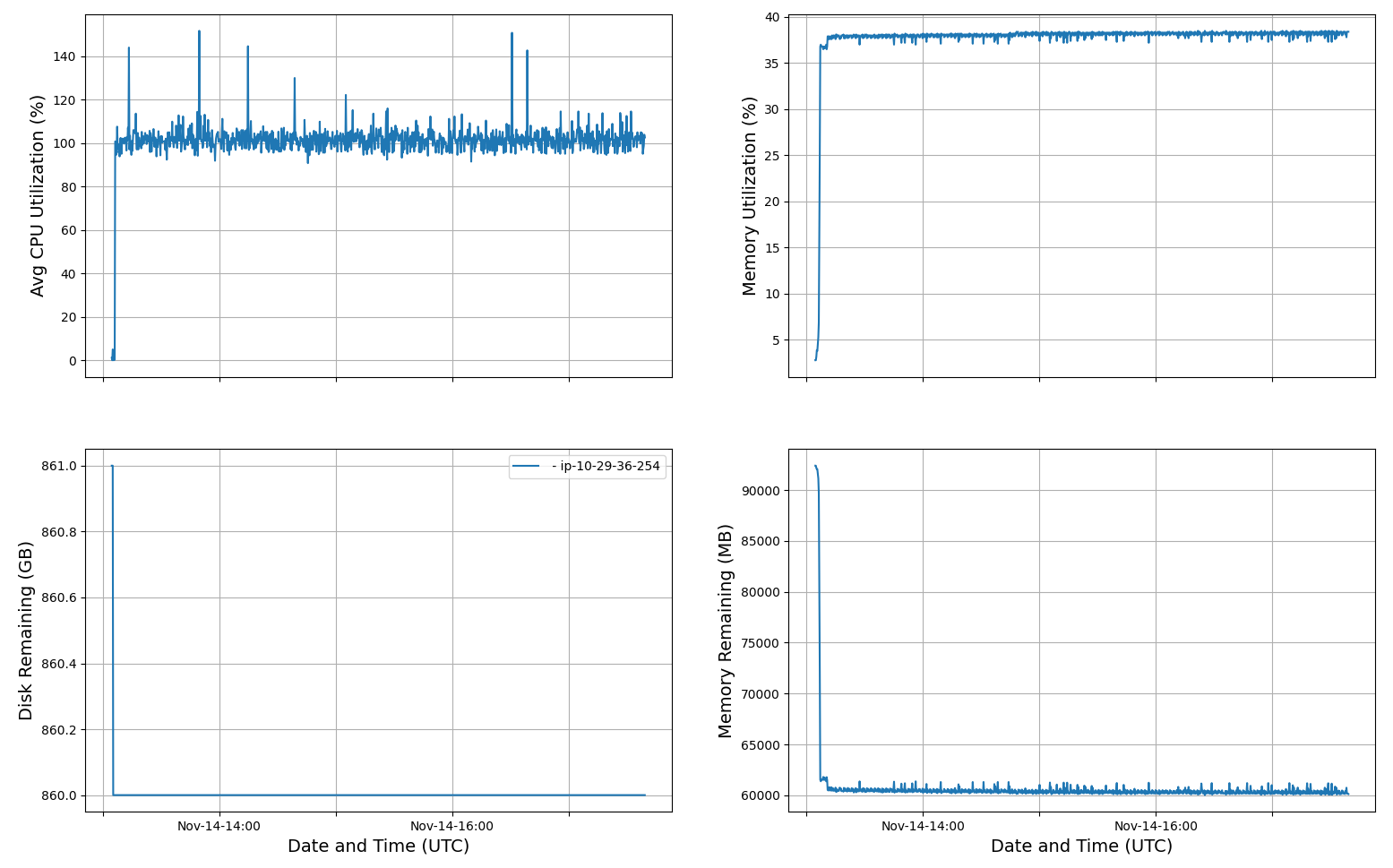
Charges
You can keep track of your cloud computing expenses and usage during and after a simulation by going to User Profile and selecting Charges/Usage. On this page, you’ll find the total consumption for each month. You can also download a CSV file that separates the costs for each job within a month. Remember, each job has two types of costs: hardware and platform. To find the total cost for a job, just add up these two values.