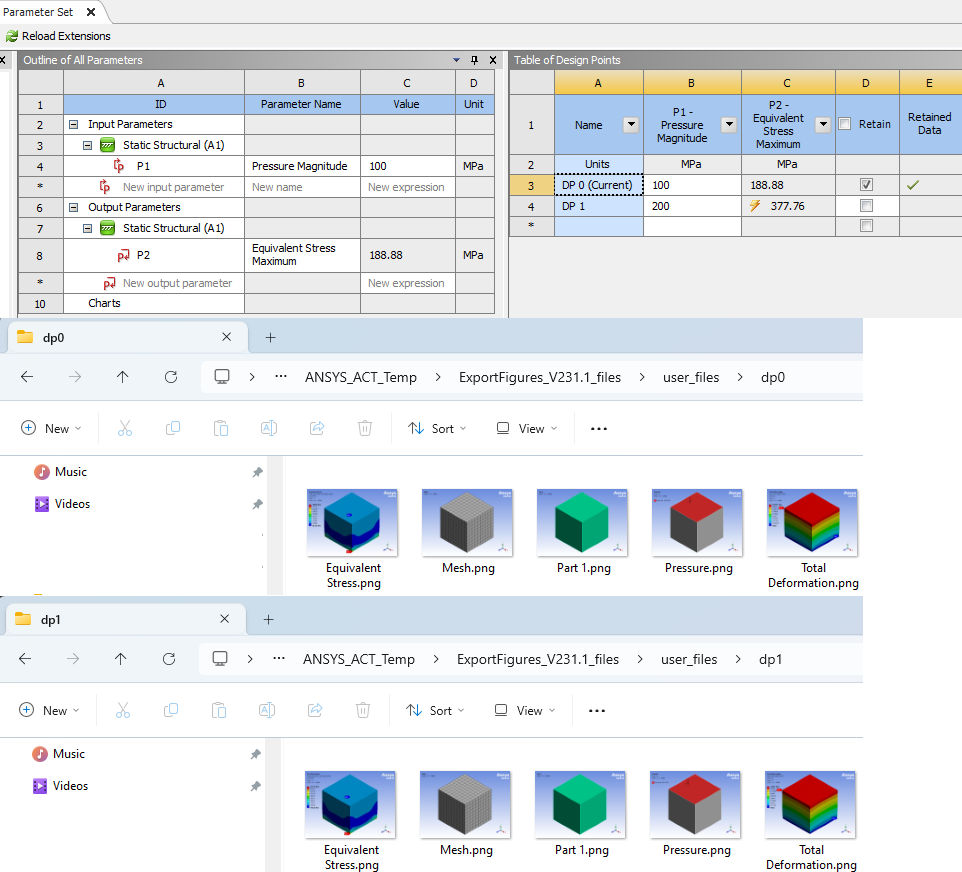Export Folder
Table of contents
 Export Folder
Export Folder
About
The Export Folder is a result feature that specifies a folder for automatic Figure export after evaluation.
This is useful if doing a design point study and want to see the figures for each design point (dp).
Usage
Click the “Export Folder” button in the toolbar to add to the last solution in the model tree.
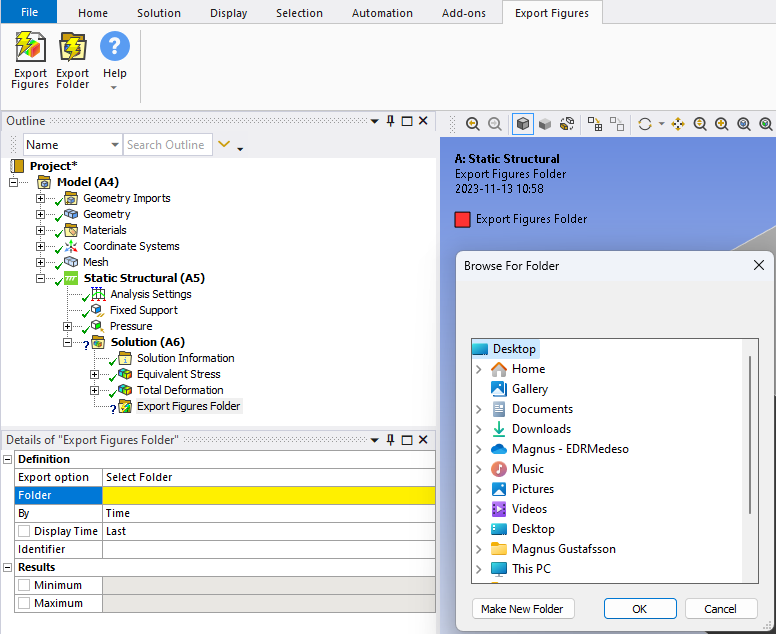
Inputs to define the Export Folder are:
| Definition | |
| Export Option | Working dir (Default)/user_files/Select Folder. (i) |
| Folder | Click to browse for folder. Visible if “Export Option=Select Folder”. |
(i) Export Option
“Working dir”: e.g. “/project_files/dp0/SYS/MECH/”
“user_files”: e.g. “/project_files/user_files/dp0/” (Current dp folder)
“Select Folder”: If the path is withing the current project, “/project_files/”, it will be automatically updated if restoring from an archive.
You may not use a folder in another Workbench project.
The figures are exported when the “Export Folder” is evaluated after all other results are evaluated.
To redo the export you can use “Clear Generated Data” and evaluate again.
Design point study
If doing a design point study of the project (on a remote PC) use “Export Option=user_files” to get a subfolder for each design point in the “user_files” folder.
It is not needed to use the “Retain” option to save the figures.