 Getting Started
Getting Started
App installation
- Download the app for your selected version of Ansys.
- From the Extensions menu, click the “Install Extension…” and it will open a file dialog to select and open the downloaded “*.wbex” binary file.
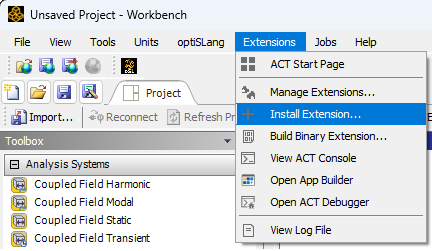
Loading the extension
- From the Extensions menu, click “Manage Extension…”
- Mark the extension to load
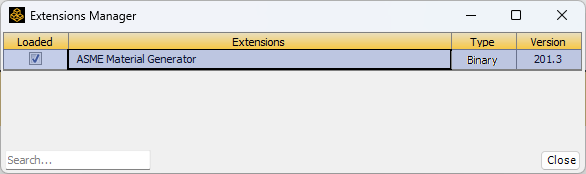
Start using the app
If you have upgraded from a previous version check out the What’s New section.
If you are new to ASME Material Generator go to the Manual pages.
 Disclaimer
Disclaimer
The ASME Material Generator app is provided “as is” and is free of charge to use in any project.
It is not included in the “TECS” fee for the Ansys product.
(Technical Enhancement and Customer Support)
We encourage the user to contact EDRMedeso support inbox if you identify a bug in the app.
It is the user’s responsibility to ensure that the FE-model, input values and results obtained by this application is suitable for his/her intended purpose, e.g. to evaluate according to a specific design code etc.