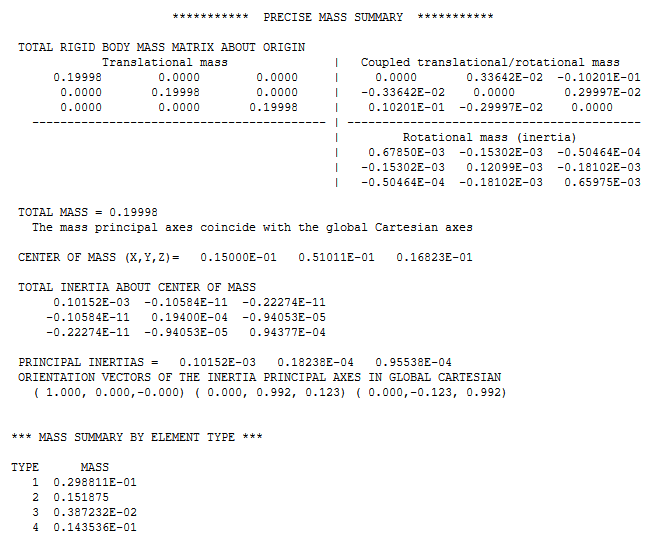Density Scaling Documentation
Density Scaling Documentation
Table of contents
About
The Density Scaling is a feature to scale the density of selected bodies at the environment level by a scaling factor, average density or total mass.
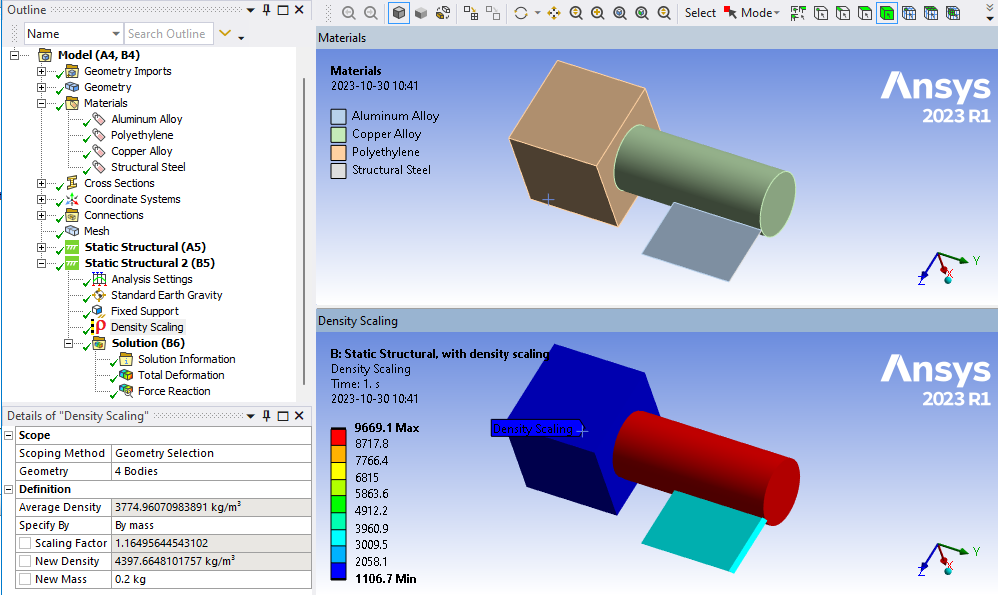
Usage
Click the “Density Scaling” button in the toolbar to add to the current selected Analysis.
Multiple Density Scaling objects can be added to the Analysis.
Inputs to define the Density Scaling are defined in the table below:
| Geometry | |
|---|---|
| Scoping Method | Geometry Selection (Default)/Named Selection |
| Geometry | Body (i) |
| Definition | |
| Average Density | Current average density based on Engineering Data (ii) |
| Specify By | [By factor (Default)/By density/By mass] (iii) |
| Scaling Factor | Density scaling factor value |
| New Density | New average density value (iv) |
| New Mass | New mass value (v) |
(i) Geometry
A body can only be included in one Density Scaling object.
(ii) Average Density
The average density is calculated from the total mass divided by the total volume for the selected bodies. The part volume is derived from the part mass and density, hence plate and line bodies can also be scaled correctly.
(iii) Specify By
By defining the Specify By the corresponding Scaling Factor, New Density and New Mass are updated.
(iv) New Density
If multiple bodies are selected the individual body density is scaled based on the ratio of the new average density and the original average density.
(v) New Mass
If multiple bodies are selected the individual body mass is defined by scaling the body density based on the ratio of the new mass and the original mass.
Graphics
The graphics display the resulting individual density in the current display unit system.
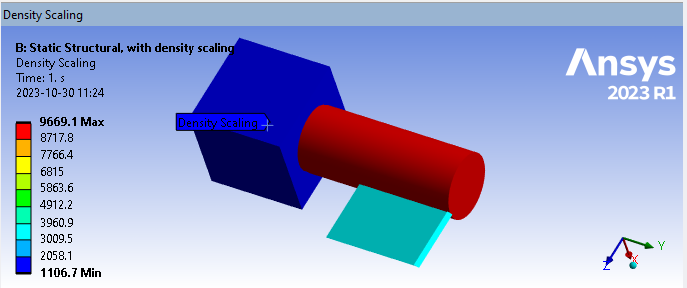
Extensions Log File
The updated densities are listed in the Extensions Log File (WB>Extensions>View Log File…) when solving the model.
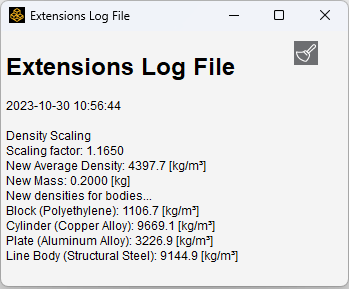
The density information is also written to the “Solver Output” in the “Solutions Information”.
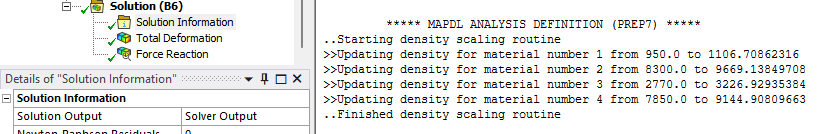
The “PRECISE MASS SUMMARY” in the “Solver Output” lists the total mass, center of mass, inertia and mass by element type.